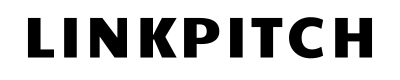Wondering how to boost your site’s rankings on Google with link building?
Well, you should be.
Backlinks have been a very important ranking factor for a while now, and it’s been confirmed by Google themselves.
If only there was an effective and relatively easy way of building high-quality backlinks for your site on a regular basis…
Enter resource page link building.
Resource page link building is one of the most scalable link building strategies that you can use to win high authority backlinks.
I’ll show you exactly how our link building agency has used this strategy to build over 2,000 high-quality backlinks for our clients.
In this article, we’ll cover:
- What Are Resource Pages
- What Is Resource Page Link Building
- Is Resource Page Link Building Worth It
- How to Identify Resource Pages for Link Building
- How to Determine if a Resource Page Is Worth Reaching Out To
- How to Do Outreach for Resource Page Link Building
- Resource Page Link Building Can Get You High-Quality Backlinks
- Frequently Asked Questions About Resource Page Link Building
What Are Resource Pages
Resource pages are pages on a website that curate helpful external resources for its audience. These resources can be articles, tools, services, products, or other websites.
The purpose of these pages is to provide value to the visitors of the site, either by offering them additional or interesting information about a specific topic or helpful guides, videos, tools, and products to solve a need.
For example, this page from Touro University’s Graduate School of Technology has gathered a list of career resources to help its students learn about the different aspects of the job search process, including a set of articles on salary negotiation.
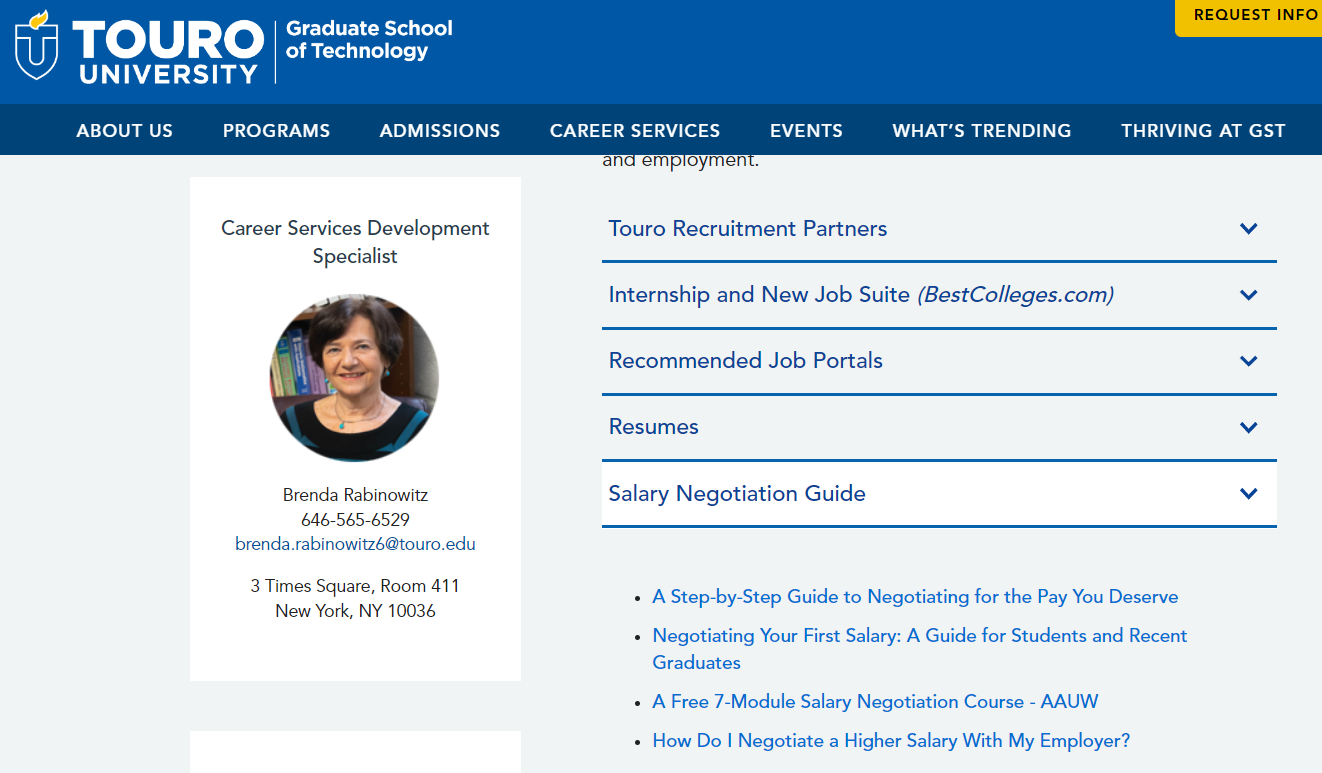
The following page on Allen College’s website gathers health and wellness articles for its students:
The resources in these 2 examples are mostly informative articles and guides. However, as I mentioned before, resource pages can also include services and products.
While more commercial in nature (and therefore, more thoroughly vetted and limited), services and products can also appear on resource pages.
This page on Xavier University’s website collects resources for students and alumni related to things to do in Orlando. It includes links to Orlando businesses and organizations.
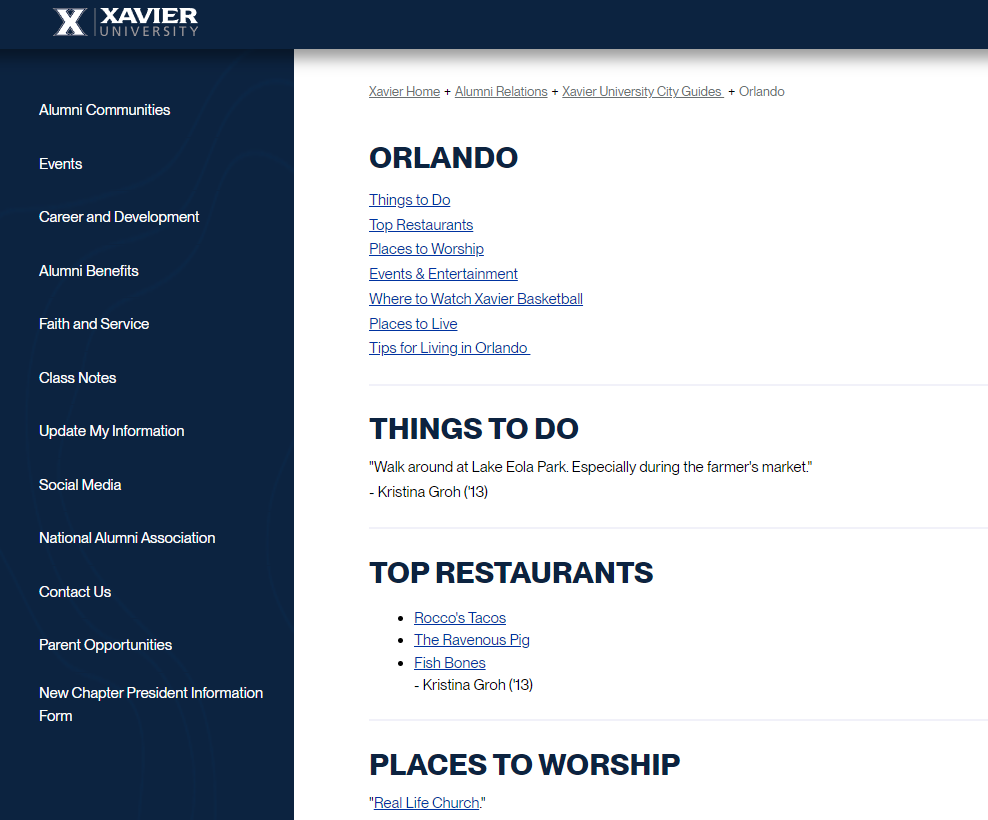
The following page on Northwestern University also lists commercial housing resources for students.
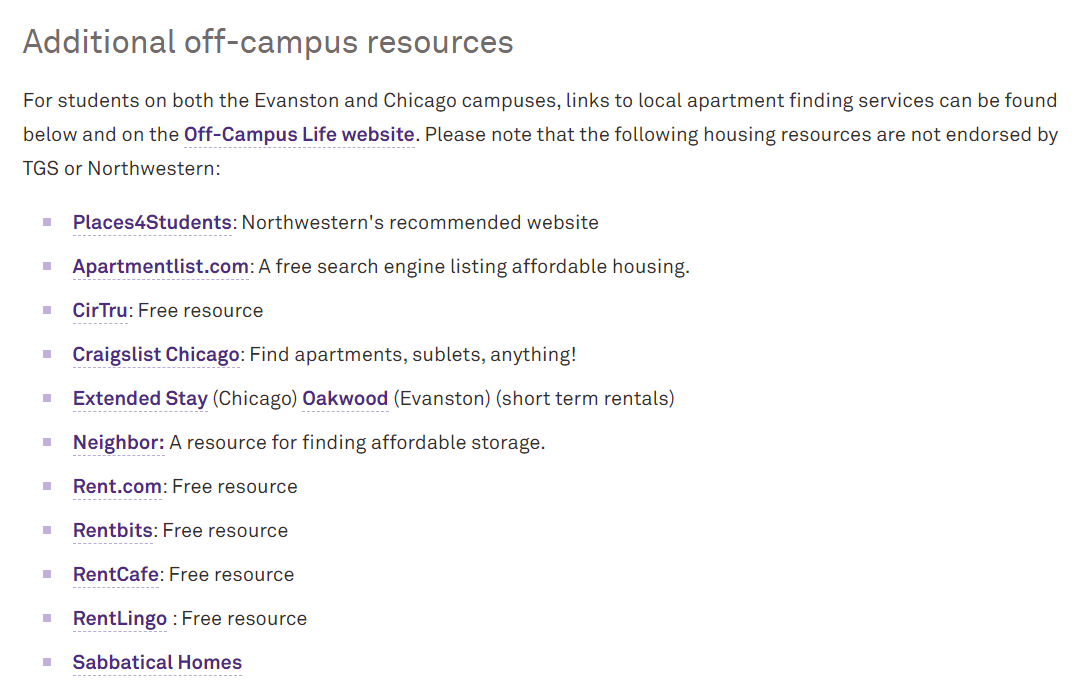
Listicles
A listicle is a specific type of article that lists items related to a certain topic. Unlike classic resource pages, listicles offer more detailed information about each item on the list. You can think of them as resource pages that are structured like pieces of content.
Here’s an example of a listicle about useful online resources for project managers:
The article lists helpful online resources within different categories and offers a brief description of each of them.
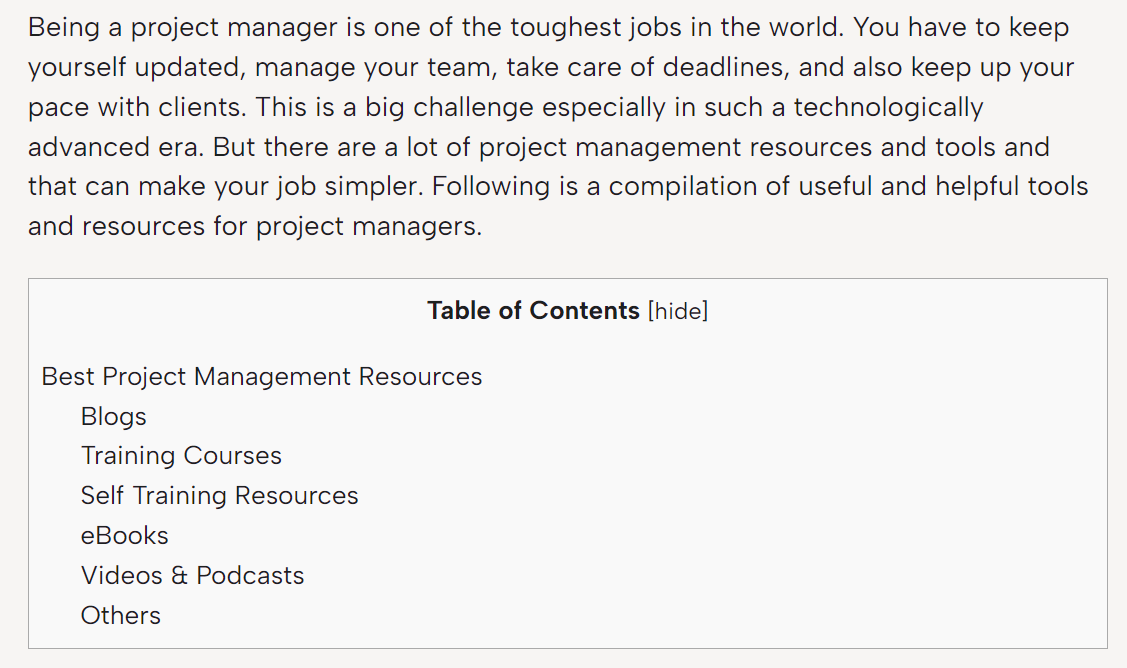
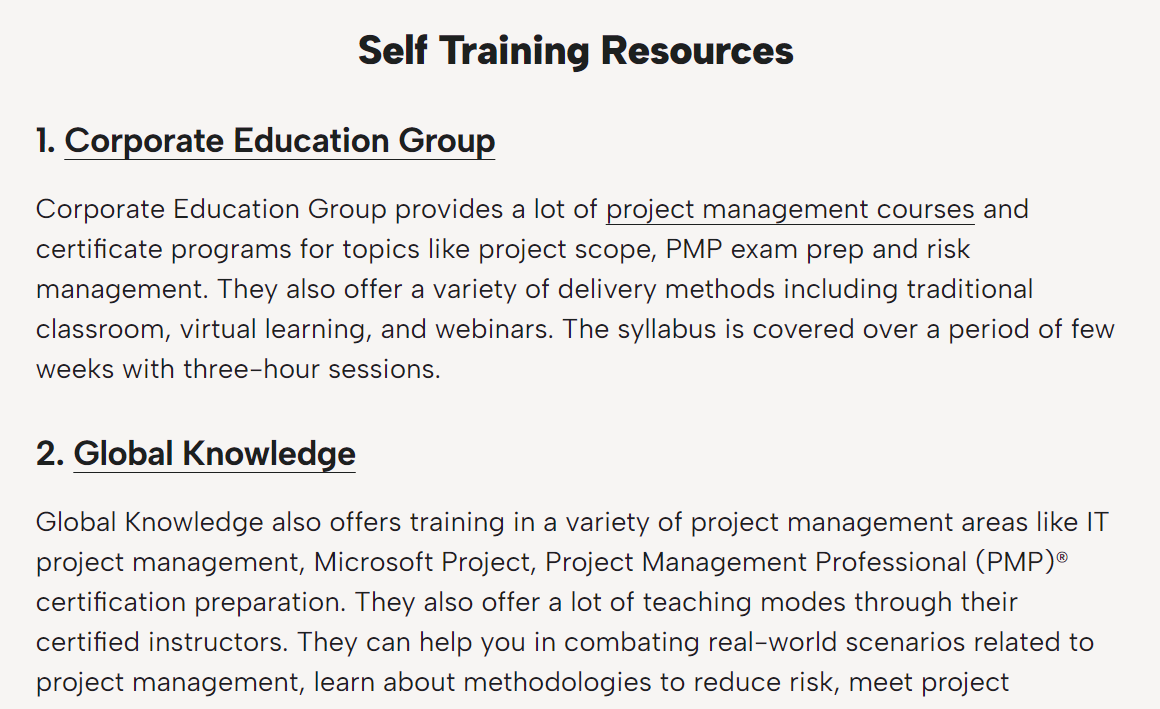
Software and tool listicles are very common across different industries. If your company has high-quality software or tools, resource page link building that targets listicles can help you earn some great links.
Here’s an example of a listicle on project management software:
Roundups
Roundups are compilations of resources that relate to a specific topic made by websites, usually on a weekly or monthly basis.
Here’s an example of a roundup on Trakstar Hire’s website that collects articles on several HR topics of interest:
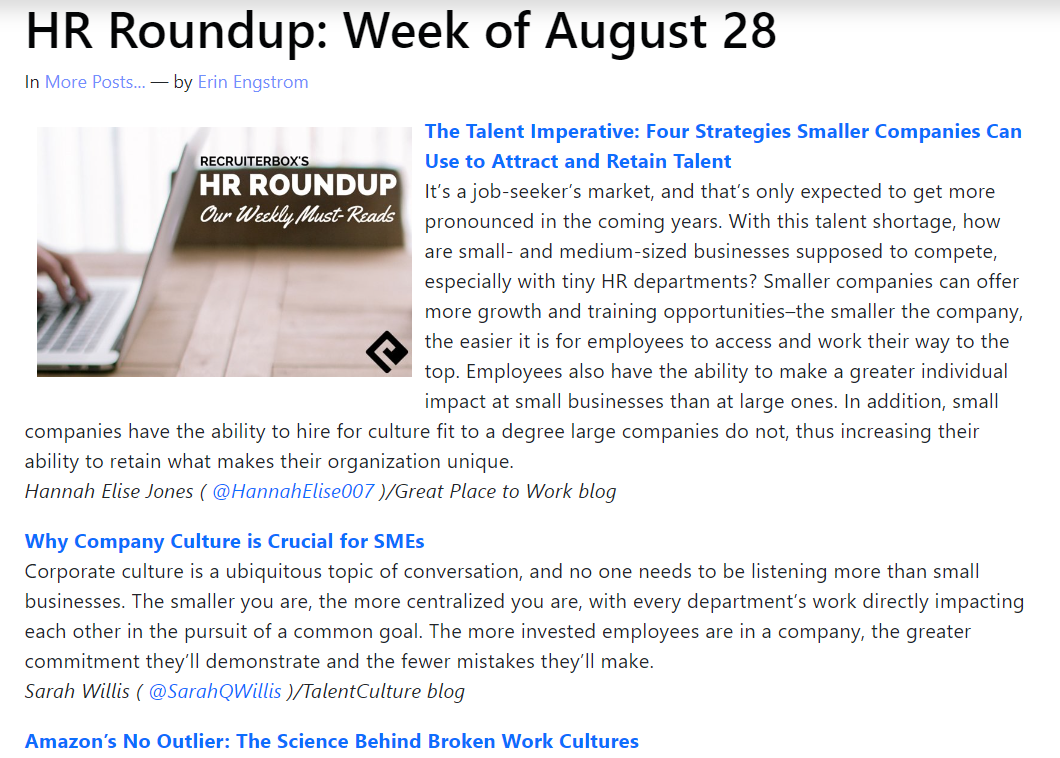
What Is Resource Page Link Building
Resource page link building is an outreach-based white hat link building strategy that consists of finding resource pages and reaching out to them, offering your own article, tool, product, or website as an additional resource in hopes of getting a backlink.
According to Aira’s 2022 State of Link Building, out of 270 SEOs across agencies, in-house roles, and freelancers, 24% use resource page link building as one of their tactics to earn backlinks.
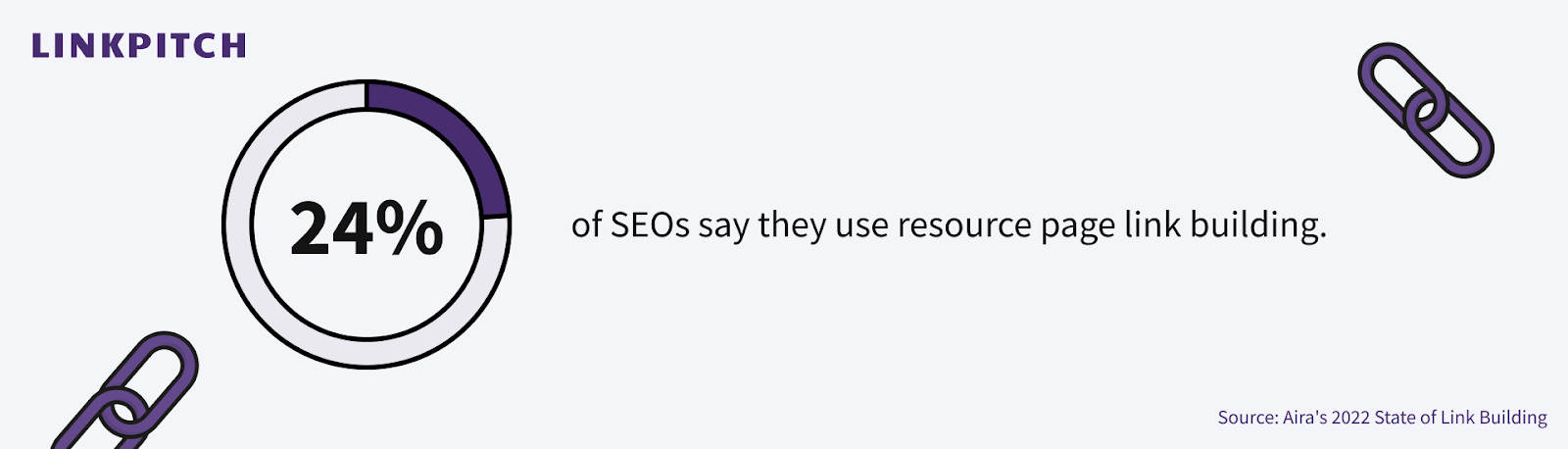
To successfully run a resource page link building campaign, you’ll first need to identify an existing linkable asset on your site or create one. It can be an article, guide, infographic, study, or tool that others will want to link to because it provides value.
Let’s go back to the first example.
If you have an article with a unique angle about how to negotiate a salary, or your website is a job portal, you could reach out to this site and ask to be included as an additional resource.
Is Resource Page Link Building Worth It?
Using resource pages to build links should be one of your core link building strategies (along with broken link building and unlinked brand mention link building).
The reasons? It’s:
- Scalable
- Effective
- Versatile (both in terms of strategies and pages you can build links to)
- Fairly straightforward
- Works for any type of site
Compared to other strategies, it also has some unique advantages.
For example, unlike unlinked brand mention link building, resource page link building doesn’t require you to have an established and well-known brand.
It’s also less time-consuming than broken link building and doesn’t rely on someone else’s content not working.
But why is resource page link building an effective strategy in and of itself?
The answer lies on resource pages.
As I mentioned before, the purpose of resource pages is to provide value to a site’s visitors. This means that they’ve been designed to share others’ linkable assets. Offering a helpful resource that is a good fit for a resource page doesn’t take much persuasion because that’s what the page is for.
As long as your linkable assets are high-quality, unique, and helpful, you’ll have a good chance of earning high-quality links.
How to Identify Resource Pages for Link Building
As I said earlier, this link building technique can be executed with a fairly simple process. The core of the technique lies in finding resource pages where a resource of yours would be a good fit.
This means finding opportunities where your resource:
- Adds value to the resource page
- Is topically relevant
- Shares traits with other resources on the page. For example, good signs include there being other tools (if your resource is a tool) or there being commercial pages if you’re trying to get a link to a commercial page.
There are 2 main strategies you can use to search for resource pages.
Strategy 1: Use backlink data using Ahrefs
Perhaps the most effective way to find resource pages is to use a link building tool like Ahrefs. Its “Backlinks” feature allows you to search for backlinks from your competitors or any site that is relevant to your industry.
Tip: Look at the backlinks of specific pages (not domains) from commercial (usually .com) sites. There’s a chance these have been used for outreach and will help you curate a list of websites that you know are open to outreach and linking.
For example, let’s say you have an article related to student wellness and health. Let’s look at the links in this previous example.
The first and third links belong to very authoritative organizations in the health niche and were probably added naturally to the website.
However, the middle link comes from a .com website. Though this doesn’t necessarily mean that the link was built, it’s a good starting point to find other resource pages that link out to commercial pages.
The page itself is a good link building opportunity if you run a commercial site because it already has at least one link to a website of a similar nature.

Let’s copy that URL and plug it into Ahrefs’s backlink tool:
You’ll get a list of webpages that are linking to this guide on eating healthy.
You can also filter the results using keywords included in the page URL. Helpful filter keywords for this strategy include “resource”, “links”, and “tools”, which are commonly used in classic resource pages. For listicles, helpful keywords include “best” and “top”.
Tip: You can also include filters like .edu and .gov if you’re going after very high-authority backlinks only.
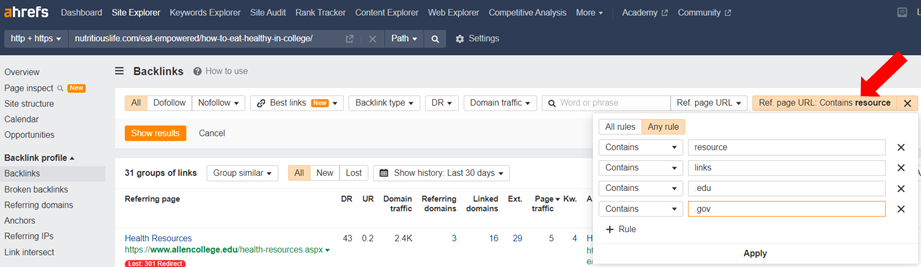
You can look at the pages directly on Ahrefs, or you can export the data as a CSV file if you want to use another tool to inspect the pages.
Rinse and repeat using different URLs until you have enough data to inspect and build a campaign.
Tip: Inspect some of the pages directly on Ahrefs. Try to identify other commercial URLs in there that you can then plug into the tool to gather more pages.
Here are 2 other links that appear in one of the resource pages that were found on Ahrefs for the healthy eating guide. These can be used to find other resource pages to reach out to.
Strategy 2: Run manual searches using Google
This strategy can be more time-consuming, but it can help you find resource pages using search operators rather than backlinks. It can also work as a starting point to find multiple URLs that you can then use as sources for Strategy 1.
You can run multiple Google searches using combinations of operators and keywords to find resource pages that you can reach out to. Helpful search operators and keywords (in general) include:
- inurl:resources
- inurl:links
- inurl:resources.html
- inurl:links.html
- intitle:resources
- Intitle:links
- intitle:best (for listicles)
- intitle:top (for listicles)
- inurl:roundup (for roundups)
Warning: Roundups are time-sensitive resource pages. The idea behind using Google is to identify sites that usually do roundups and pitch a resource for future or very recent roundups, not just any roundup you may find (since people are less likely to update a very old roundup).
Let’s assume once again that you have an article related to student wellness and health that you want to build links to.
Some examples of Google searches you might want to use in this specific example are:
- Student health inurl:resources inurl:.edu
- Student wellness inurl:links inurl:.edu
- College health intitle:resources
Tip: Install Ahrefs’s Toolbar to check DR and traffic metrics on the fly when running a Google search.
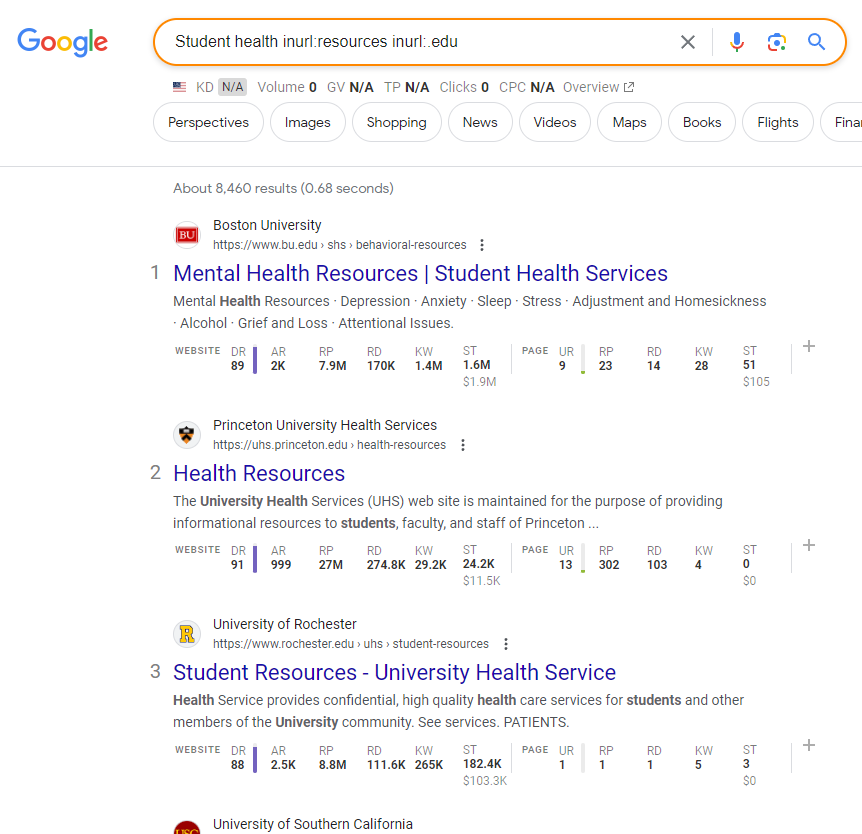
Tip: To maximize the number of prospects you can find using this technique, try running multiple searches using different keyword and operator combinations. Use our free Google SERP scraper to download the results from each search as a CSV file that you can use with other tools for easier inspection.
Tip: You can check some pages manually to search for links that you can use with Strategy 1.
How to Determine If a Resource Page Is Worth Reaching Out to
Once you have a list of prospects, it’s time to select which ones you want to reach out to.
So, how can you determine if a resource page is a good link building opportunity?
There are a few things you should take into consideration:
The existing links
First and foremost, you need to determine whether the resource you want to offer is a good fit for the page (as this will help determine the likelihood of getting a link on that page).
You’ll want to take a look at the links that are already on that page and ask yourself a few questions:
- Are all the resources very authoritative and/or from .gov, .edu, or .org domains? If your site isn’t in the same league, chances are your resource won’t be included. (This doesn’t mean you should never try to reach out to these opportunities. But if your entire list of prospects is made up of these kinds of opportunities, you probably won’t see great results). Having at least one resource that is similar to yours increases your chances of being added.
- What types of resources are there? If the resource page only includes articles, pitching a tool or a product might not be the best idea. You’ll want your suggestion to match the intention of the page and blend in.
- Does the page already have a similar resource? A page that already has a very similar resource to what you want to pitch might not want to include your resource. Offering a resource that relates to the overall theme of the page but on a topic (or angle) that hasn’t been covered yet will maximize your chances of being added to the page.
- How many outgoing links does the page have? If a page has a ton of resources, you may want to consider leaving it out of your outreach list unless it’s a very relevant and/or authoritative site. The number of outgoing links decreases the amount of link juice that you can get from earning a link on that page.
- Are the resources on the page relevant? A resource page that links out to just any resource, without any sign of an editorial or vetting process behind it might not be very high-quality.
- Are there any external links? Some websites build resource pages that only compile their own articles and tools and have no external links. Unless there’s at least one external resource on the page, it’s highly unlikely that they’ll include your resource on that page.
Tip: While evaluating the page’s resources, search for broken links. You can either use a tool or click through them manually. I prefer the latter since some tools won’t pick up on broken links that aren’t exactly 404 errors. These broken links can be used for a broken link building campaign.
Quality
Another key aspect to help you determine whether an opportunity is worth pursuing is page and site quality.
You can take a look at the site’s DR using Ahrefs to get a sense of the authority of the site. However, this metric alone can be deceiving, so it shouldn’t be the only thing you look at.
Another thing you can look at when determining quality is relevance. How relevant are the resources and the page to the overall website and the industry? How do your resource and site align with that?
Low DR sites may belong to small/new organizations and could still be great prospects, especially if they’re locally relevant.
Additional things to check
Some other things you should check when inspecting resource pages are:
- The date they were last updated. If a resource page hasn’t been updated in a while, it’s less likely to be updated now than a resource page that’s been updated recently.
- If they are orphaned pages (pages that aren’t linked to from any other page on the site). Orphaned pages can’t be crawled or indexed and don’t usually rank well (meaning they have little to no SEO juice to transfer). It can also be that these pages once belonged to a section of the site that has been deleted or modified, so the pages are not in use.
How to Do Outreach for Resource Page Link Building
After you’ve selected the sites that you’ll be reaching out to, it’s time to design an outreach strategy.
The formula is pretty simple: you find the right contact(s) and email them, letting them know about a resource that you think might be a good fit for their resource page.
If the number of prospects is low, you can write personalized emails. However, a more scalable way to reach out to all the prospects is to use a template with custom fields that you can personalize for every opportunity.
Here are a few tips that can help your overall outreach efforts:
- Find the right contact. Sending the email to the right person is the best and fastest way to get a link. For example, you’ll want to check if the resource page belongs to a specific department within the organization and then determine which person within that department is most likely to update that page or vet the resources that are listed on it.
- Point out where your link should be added. If the resources are divided into subcategories, using a custom field in the template to point out a specific category your resource fits in will make it easier for them to see how it adds value to that section and include a link to your page.
- Mention something about the page. You can add a personalization field to mention something about the page or the resources on it. This can help the email feel less generic while also making it less about you and more about the page.
- Mention how your resource helps their audience. You can add a brief description of the resource that you’re offering, highlighting how the page’s audience can benefit from it (rather than making it a sales pitch of how wonderful your resource is).
- Point out any broken links. If you come across any broken links while inspecting an opportunity, you can mention that in the email. Pointing this out may increase your chances of getting the link because you’re also offering additional help in return.
Resource Page Link Building Can Get You High-Quality Backlinks
Resource page link building is an effective and versatile link building technique that should be at the center of your link building strategy arsenal. Though it shouldn’t be your only strategy, it can help you build high-quality links for your site consistently.
This strategy alone has allowed us to build over 2,000 high-quality backlinks for clients across different industries.
The information in this article will help you run effective and sustainable resource page link building for your site. However, if you’d like our help, schedule a free consultation to learn how our link building services can cater to the specific needs of your business.
Frequently Asked Questions About Resource Page Link Building
What is the difference between a resource page and a blog?
A resource page is a page on a website that collects several external resources that offer additional, helpful, or interesting information to the site’s visitors about a topic or group of topics. These are usually listed with only a brief description, if any.
Blog posts, on the other hand, are more specific. They present information about a particular topic in more detail and usually only link to a handful of external resources around that topic. Listicles are a mix of both — they list a set of resources on a particular topic following the structure of an article.
How do I create a resource page?
You can create resource pages on your website by curating a list of external resources that’ll provide value to your audience.
Make sure all the resources you include are relevant, up-to-date, and interesting. Try to include articles and tools from authoritative and trusted sources. Update the page often by including new, interesting resources and checking for any links that might be broken or that have changed to improve user experience.
How can I create content that is more appealing for resource pages?
The success of resource page link building lies in your ability to offer something valuable to the sites you’ll be reaching out to.
Take a look at what your competitors are doing, and try to find a unique angle or a way to build something better than them. Creating infographics, compiling up-to-date statistics that are relevant to your industry, writing in-depth guides about specific topics, and developing helpful tools are all strategies you can use to build linkable assets on your site.