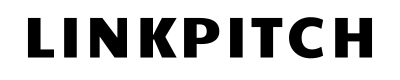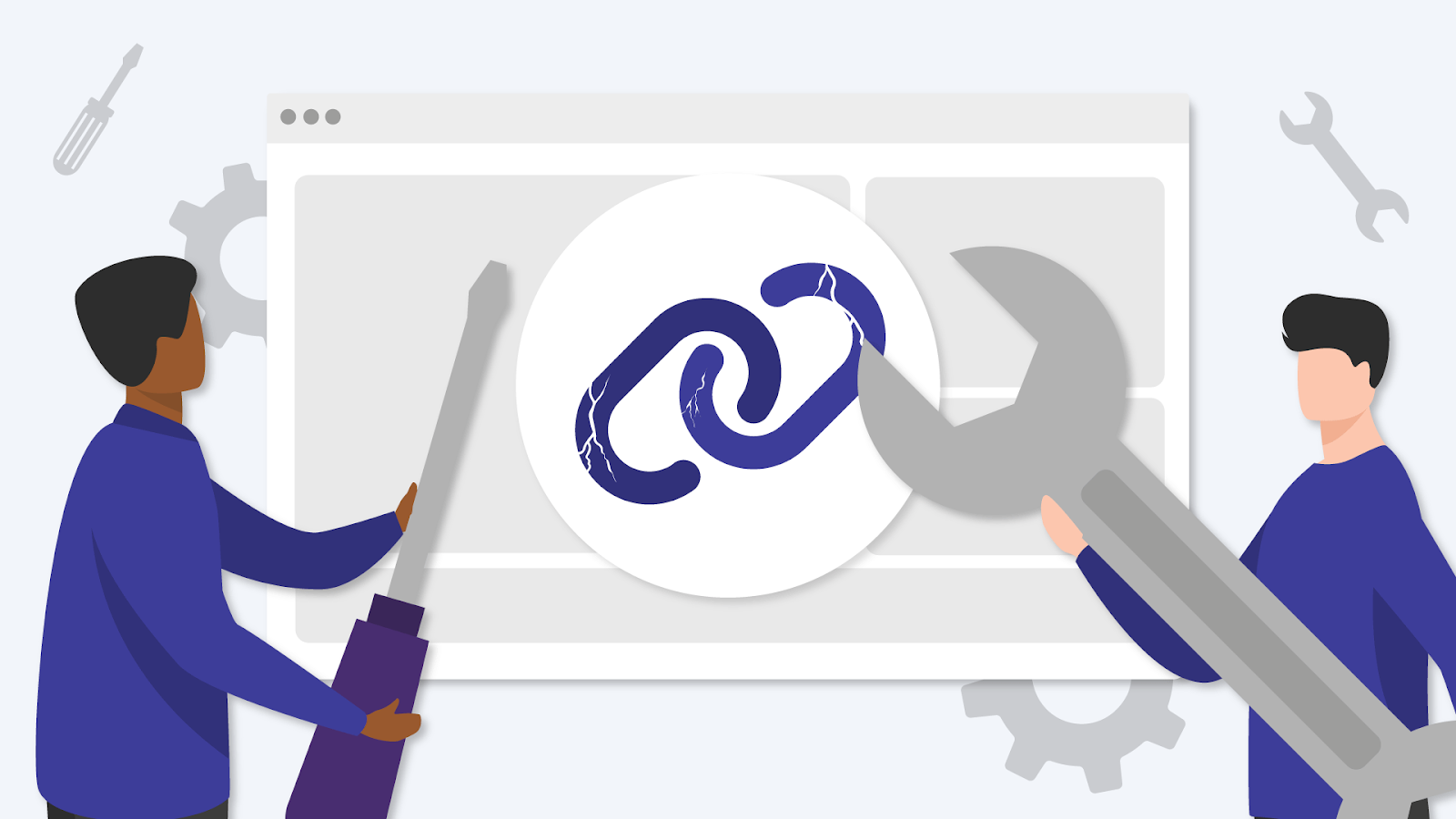“Broken link building sucks!”
“It doesn’t work anymore.”
I’ve heard even well-known SEO experts argue this.
But this couldn’t be further from the truth.
Why?
Despite all of the naysayers, we’ve built links for our clients from over 1,500 unique websites using broken link building — including sites like NYtimes.com, Parade.com, and Menshealth.com.
However, I do know why people have lost faith in broken link building…
Searching for broken links is time-consuming.
Which is why we created this guide to scaling broken link building.
In this post, we’ll go over:
- How Does Broken Link Building Work?
- How to (Successfully) do Broken Link Building
- How to Create Replacement Content
- How to Make Broken Link Building Scalable
- Need Help with Broken Link Building?
How Does Broken Link Building Work?
Broken link building is an approach that consists of reaching out to sites that are linking externally to a broken page, informing them about the broken link, and suggesting that they replace it with a link to a resource of your own.
The process consists of the following steps:
- Find a broken link.
- Evaluate the broken link.
- Find all the pages on the internet that are linking to the broken page and filter out the low-quality sites.
- Reach out to the curated list of sites, letting them know about the broken link on their site, and suggest a page of your own as a replacement. If you don’t have such a page already, you’ll need to create it as an additional step before your outreach.
Ideally, it’s a win-win situation.
You help these sites fix a user experience issue, and they give you a backlink in return.
Because of the helping nature of this approach, it can yield high conversion rates and earn you high-quality links.
But before we teach you how to successfully run broken link building campaigns, let’s clarify what exactly constitutes a broken link.
What are Broken Links?
Most people associate the term ‘broken link’ with “404 – Page Not Found” errors only.
But here’s the catch:
While 404 pages are broken links, not all broken links have a 404 error — there are many other types of broken links to consider.
Let me explain:
Links are added to a page mainly as a way of providing more context or information for visitors.
So, any time a link no longer serves its original purpose, it can be considered a “broken link” for link building purposes because the user experience is still negatively impacted.
For example, look at the following information that appears on a page about fraudulent job postings from The Office of Career Services at the University of Northern Iowa:
The “More Information” section provides UNI students with additional resources related to identifying and avoiding fraudulent job postings.
But, if you click on the highlighted link, it takes us to the homepage of a resume builder:
This new page is no longer tied to the original intention of the link on UNI’s site (offering students information about job scams), so this page redirect can still be considered a “broken link.”
If your site were in the job search and careers niche, and you had an article on fraudulent job postings, you could try to build links to it using this “broken link” that’s mis-redirected.
Some examples of non-404 broken links include:
- A link to a specific page that now redirects to the site’s homepage, which no longer contains the information that was intended to be referenced initially
- 410 – Page gone errors
- Blank pages
- A site that has gone out of business
- Parked domains
By widening the definition of what a broken link is, you open up the door for new broken link building opportunities.
With this definition in mind, let’s see how broken link building can be executed successfully.
How to (Successfully) do Broken Link Building
Here are 4 steps to run a broken link building campaign.
1. Finding a broken link
This first step can be time-consuming and is also why some people despise broken link building.
But the more familiar you become with each of these approaches, the better you’ll get at finding good broken links.
Note: Some of these approaches require internet tools (I use Ahrefs). You can also use a tool that checks for any broken external links on a given page for the first two approaches.
The 5 main places you can look for broken links are:
- Resource pages
Resource pages are pages used by sites to organize resources on specific topics in the form of external links.
This is what a typical resource page looks like:
You can use resource pages to find broken links that are relevant to your niche.
To find relevant resource pages, you’ll have to use Google search operators in combination with words that are relevant within your industry.
For example, if you’re in the mental health niche, you could try something like this:
- Mental health inurl:resources
- Mental health inurl:links
- Mental health intitle:resources
Once you find a resource page, you can look for broken links by either using a free backlink checker like the Free Backlink Checker by LRT or simply clicking through the links manually.
Because tools sometimes only identify 404 errors, I prefer to click through links manually to find any other pages that can fall under the “broken link” category.
b) List Posts
List posts are similar to resource pages, but they’re structured like an article.
List posts are great for finding broken links related to apps, tools, and services.
You can also find these types of posts by using Google.
Here, you may want to include words like “best” or “top” because these are commonly used on list posts:
- mental health apps intitle:best
- mental health tools intitle:top
Again, you can use the backlink checker tool or click through the links on the list manually.
Keep in mind: Lists with very few items and list posts that are ranking in the top positions in Google are less likely to have any outgoing broken links (because they’re more likely to be maintained carefully).
c) Ahrefs – Content Explorer
Ahrefs’ Content Explorer works similarly to Google, except it only searches for articles.
The goal here is to find broken links from articles on topics within your niche that you can offer a replacement for.
You can use search operators to exclude spammy results or use default options like “In title” or “In URL”:
Enter a keyword for a topic in your niche.
Then, filter the results to show only broken pieces of content:
For example, these are all broken articles that contain the word “depression” in the title:
Note: For this and all the methods mentioned, make sure the link is still broken by clicking on it.
Then, you’ll need to see what the dead link used to be like before it broke.
Use the Wayback Machine (an online tool that crawls and saves web pages) to see what broken pages looked like at different moments in the past.
For example, this is what the second broken link on our Content Explorer results looked like in June 2020:
d) Ahrefs – Find broken links on sites in your niche using the Best by Links Report
The Best by Links report is another Ahrefs’s feature that allows users to look at the top pages on a site and the number of referring domains (the number of backlinks coming from different domains) for each.
You can then filter by different error codes, search for words in the results, and sort by the number of referring domains to identify broken links with a good number of backlinks.
In this example, I used the 404 error filter and searched for results containing the word “blog” to look at articles on their blog only:
You can repeat this process with any competitors or relevant sites in your niche and also by trying other error codes.
e) Ahrefs – Find broken links on sites in your niche using the Outgoing Broken Links Report
The previous method looks for internal broken pages on your competitors’ sites.
This method, on the other hand, will help you find any external broken links that those same sites have.
This time, you’ll want to select the “Broken links” feature under “Outgoing links.”
Here, you can look for any relevant broken links that you can offer a replacement for.
Look at the URL and anchor texts to get an idea as to what the broken links are about.
As you can see, there are plenty of different strategies you can use to find broken links.
However, finding a broken link doesn’t mean you’re ready to send emails asking to get them replaced with your replacement page.
First, you’ll need to evaluate the broken links you found to determine their quality and how likely they are to be replaced with your own resources.
2. Evaluating the broken link.
So you’ve found a broken link…
How can you tell if you’ve struck gold?
What makes a good broken link?
Here are some factors that determine the quality of a broken link:
- Number of referring domains (RD):
This is the total number of different domains that are linking to the broken link.
While a high RD number doesn’t necessarily mean a broken link is good, it increases the chances of you having more sites to reach out to.
Remember, you’ll have to filter out low-quality sites, so if you only have 20 referring domains to begin with, chances are you’ll only be able to reach out to 5 or 6 of them.
You can look at the number of referring domains for a specific URL with Ahrefs’ Site Explorer feature:
If you want to be a step ahead, you can take a look at the backlink profile on Ahrefs, and set the lower DR (Domain Rating — a rough measure of a website’s quality) limit to 20:
As you can see, we’re left with only 40 groups of links.
This means 40 is the maximum number of sites we’ll be able to reach out to.
However, it’ll probably be less than that after eliminating link farms, wikis and user-generated content sites, and other low-quality sites.
- How old the original link is:
Links that broke more recently have a higher likelihood of having usable backlinks.
Old articles and resources, for example, can appear on old pages and sites that are no longer updated.
You can find an estimate of how old a page is by using Ahrefs or the Wayback Machine.
In the following example, we can see the first time the broken link was crawled and saved on the archive was in late 2016:
- How long ago the link broke:
A link that broke recently means there are fewer chances someone else already used it to do broken link building.
Also, if a link broke a while ago and still hasn’t been replaced, it could mean that it lies on a site or a page that is no longer updated.
You can once again use Ahrefs and the Wayback Machine to get an estimate of when the link broke.
According to Ahrefs, the page’s organic traffic reached 0 on December 25, 2021, which means it broke quite recently.
- How the link is being linked to:
A very important aspect of evaluating a broken link is understanding why and how it was being referenced in the first place.
Take into consideration:
- Are other sites referring to the specific brand or organization that owns the broken page?
- Did the link contain specific statistics that are being referenced by other pages or articles?
- Is it just being referenced because of the topic or content it used to have?
To get a sense of how a broken link is being linked to, you can use the Backlinks report on Ahrefs and look at the anchors.
This will help you determine if the broken link is worth using to do outreach.
It’ll also give you some guidelines on how to edit or create your suggested replacement page if you do want to use it.
Let’s take a look at the following anchors for this broken link:
In the three examples highlighted in blue, the link was probably being used to give more general context about what work-life balance is.
A high-quality article on your site that addresses this same topic could be used to replace that broken link in each of these examples.
- How authoritative the link is:
In general terms, the less authoritative the broken link is, the more likely it can be replaced with your link.
Using broken links from authoritative sites like Harvard, the WHO, or the CDC as sources will probably yield lower conversion rates.
Once you’ve identified a good broken link to use as a source, you can curate a list of sites that you’ll reach out to, asking them to replace the dead link with a resource of your own.
This takes us to the next section:
3. Find all pages on the internet that link to the broken page and filter out the low-quality sites.
You can use the Backlinks report on Ahrefs to see all the pages that are linking to the broken page that you’re using as a source.
Use the “One link per domain” setting and set the lower DR limit (I generally use DR 20+).
You can either export the data to a CSV file and then upload it to a CRM software (if you use one), or you can scroll down the report and review the Referring pages manually to determine which ones are worth reaching out to.
You need to make sure that the broken link still appears on the Referring page.
You can do this by opening the Referring page and using the CTRL + F function to search for the anchor text.
Make sure you see how the broken link is being referenced and determine whether it’d make sense to replace the dead link with your replacement in that context.
Or, if your current replacement content doesn’t have the same intent, you’ll need to edit or create a page that has similar information and serves the same purpose as the broken link.
Once you’ve curated a list of sites, it’s time to reach out to them.
4. Reaching out.
Compared to the outreach strategies necessary for other types of link building, broken link building outreach is pretty straightforward.
The formula is quite simple:
You point out a broken link on one of their website’s pages, and then you offer a page on your site as a replacement.
Here’s how it might look:
Hi [name of the person that you’ll reach out to],
I’m [your name] from [your company’s name].
I found a broken link on this page on your site: [URL where the broken link appears]
This is the link: [URL of the broken link]
We have a similar page on our site that might work as a replacement: [URL of the page on your site that you’ll be offering as a replacement]
Best,
[Your Signature]
As you can see, broken link emails don’t require much creativity or personalization — as long as the replacement you’re offering is a reasonable replacement for the broken link.
Once you have the names and email addresses of the people that you’ll contact for each site, you just need to send them an email that applies the above formula.
How to Create Replacement Content
As previously mentioned, depending on the broken link opportunity, you might be able to use relevant content already on your website.
But more often than not, you’ll need to create replacement content for the opportunity.
The key to creating replacement content is to create a page that fulfills the exact intent behind the original (broken) page.
But since most broken links are pointing to outdated pages, you should also put in an effort to create an improved and updated version of the original content.
Here’s a checklist for creating your replacement content:
One of the most effective types of pages to use for broken link building are statistics pages.
So if you already have or decide to create a valuable statistics page for your industry, you can use that to search for relevant broken links to similar statistics.
Because a lot of the time, websites link to very outdated statistics or the statistic pages no longer exist.
How to ensure your replacement content fulfills the original intent behind the backlink
You need to ensure your replacement content matches the intent of the broken link for EVERY domain you reach out to and has similar content to the original page.
(When it’s time for outreach, you’ll need to understand the WHY behind the broken links to have a higher success rate.)
To examine the intent, read the anchor text and the context around the link.
This should give you a good idea as to why they linked to this page in the first place.
For example, we can make a conclusion that the page below has a broken link to a statistic about app usage.
But sometimes, the context won’t be clear enough to determine the intent of the original content.
This is when we’ll take the broken link URL and plug it into the Wayback Machine.
The Wayback Machine is a free tool that allows you to see older versions of web pages in an archive.
For example, if we take this broken link:
and plug it into the Wayback Machine, we can see the original content:
We can now use this as a guide for creating a quality piece of replacement content.
How to Make Broken Link Building Scalable
Now that we’ve taken a look at each of the steps of broken link building…
How do you scale this strategy?
Here are a few tips to make broken link building work for you on an ongoing basis:
- Use other broken links as a starting point.
If you’ve already found a broken link, you don’t have to start from scratch to find other good broken links.
You can use it as a starting point.
If a page has a broken link on it, chances are there will be other broken links on that same page.
So, if you find a broken link on a page, don’t stop there.
- Check the other links on that same page.
- Check the entire domain for any broken outgoing links with Ahrefs (Method E in the “Finding a broken link” section of this guide). Because a domain that owns a broken link will probably have others!
- Check the entire domain to find pages of their own that are broken (Method D).
This can feel like going down a rabbit hole, so you’ll want to keep the information that you find organized.
Which brings me to my next point:
- Keep a database of broken links
You can use a spreadsheet to save any broken links that you find.
You may want to include basic information about the broken link, like the number of referring domains, the broken link type (whether it’s a 404, redirect, etc.), and what the topic or niche is.
This way, you’ll be able to keep track of all the broken links that you come across and evaluate them at a later time.
- Look for broken links while doing other types of link building
Broken link building shouldn’t be your only link building strategy.
But if you make it a habit to look for broken links while using other link building strategies, you’ll probably find more high-quality broken links.
For example, if you’re using a resource link building approach, you might as well look for broken links on the resource pages as you evaluate them.
- Keep an eye on any new broken links that you may come across and that may be relevant within your niche.
The internet is constantly growing.
New sites, pages, articles, and links are created all the time.
However, the internet also breaks all the time.
Expired domains, failed redirects, website updates, and companies that go out of business can all create broken links.
Keep an eye out for any broken links you may come across naturally.
Also, watch out for any competitors that go out of business, are bought by other companies, or change names (and, therefore, domains).
All of these things can cause more broken links to be made.
- Be flexible with your content
It’s not about creating content about anything in the name of building links.
However, you should keep broken link building opportunities in mind when creating new content for your website.
If you widen the scope of your broken link search, you could find good broken links on topics that you’ve maybe never considered before but are still within your niche.
You can also explore different types of content that you can create to replace broken links.
For example, if you find a broken link that was originally an infographic, you might want to create an infographic of your own.
Or, if you find one or several dead pages that are being linked to because of specific statistics, you can create a page on your site that compiles similar stats.
The more you get familiar with broken link building, and the more you apply these tips, the faster you’ll start seeing better (and consistent) results.
Need Help with Broken Link Building?
Running successful link building campaigns comes with a lot of nuances.
And it’s well known that finding a quality link building partner is hard.
If you’re considering hiring link building help, we recommend checking out our article on what you should look for in a link builder.
But if you’re ready to start your broken link building campaign, feel free to contact us for a free consultation.
We’ll be happy to help you, whether it means working together or not.