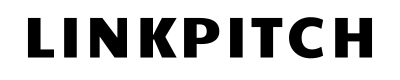High-quality link building is no walk in the park.
It’s hard. It’s time-consuming. And it can be frustrating.
Perhaps you’ve felt like you’re doing a lot of manual work and sending out emails, but you aren’t getting any new links. So you wonder: “Is it really worth the effort?”
Well, it is, and with the right tools, the whole process can be much easier (and more effective)!
In this article, we’ll go over:
- The Link Building Process
- 15 Best Link Building Tools
- Tools Can Help You Create an Effective Link Building System
- Frequently Asked Questions About Link Building Tools
The Link Building Process
In general, all link building campaigns follow the same 4-stage process:
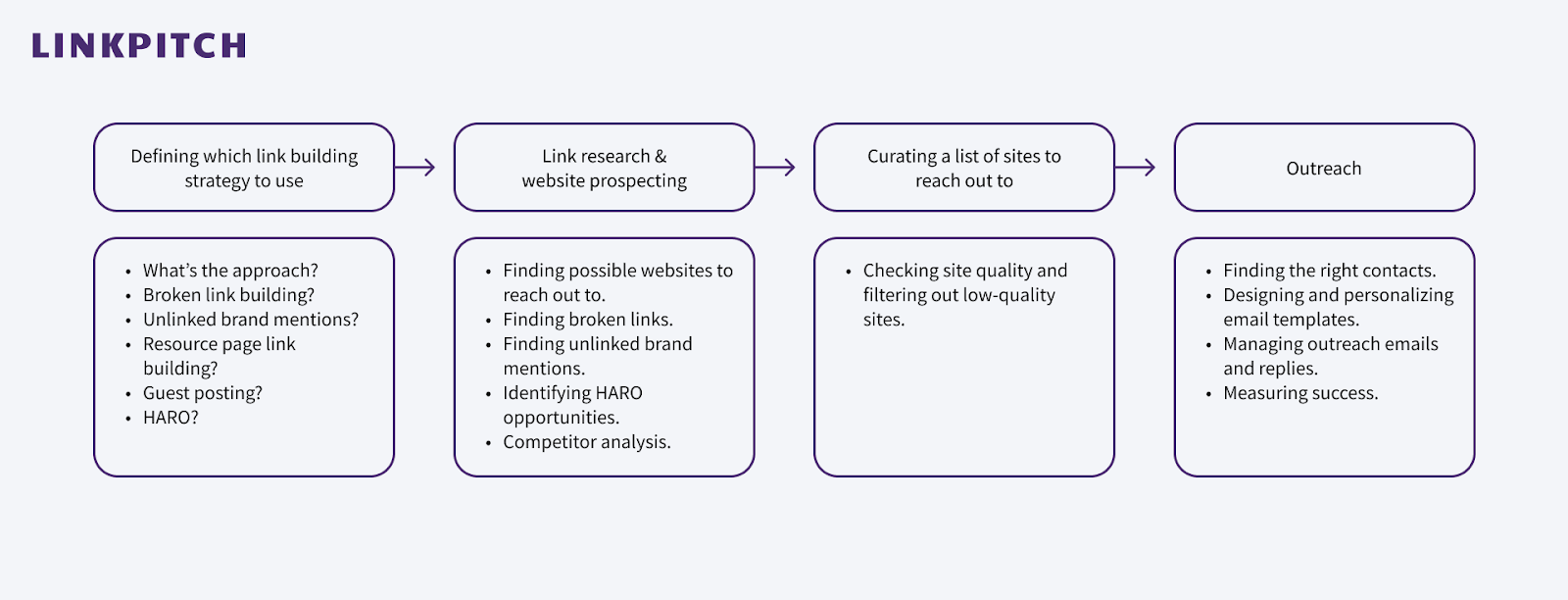
Though pretty straightforward at first glance, each of these stages comes with its own set of challenges
Luckily, there are plenty of link building tools to help you every step of the way.
I’d like to share my favorite tools that we’ve used to build over 6,000 backlinks from our link building services.
15 Best Link Building Tools
I’ve grouped my favorite tools for link building into 3 different categories according to the link building process diagram above:
- Research & prospecting tools
- Site selection & outreach tools
- Strategy-specific tools
Please note: This is not meant to be an exhaustive list of all the link building tools out there, but rather a list of the ones that I use on a day-to-day basis and have helped me overcome the most common struggles of link building).
Research & Prospecting Tools
- Ahrefs
Ahrefs is an all-in-one SEO toolset that allows you to:
- Evaluate the quality of a site
- Perform competitor analysis
- Evaluate and download data of backlink profiles and top pages for any site
- Do keyword research
- Find broken links
- Find unlinked brand mentions
- Find linking opportunities
Ahrefs’s Overview feature allows you to look at the Domain and URL Ratings (estimation of authority), backlink profile, number of referring domains and traffic — even over time— for specific pages or entire sites.
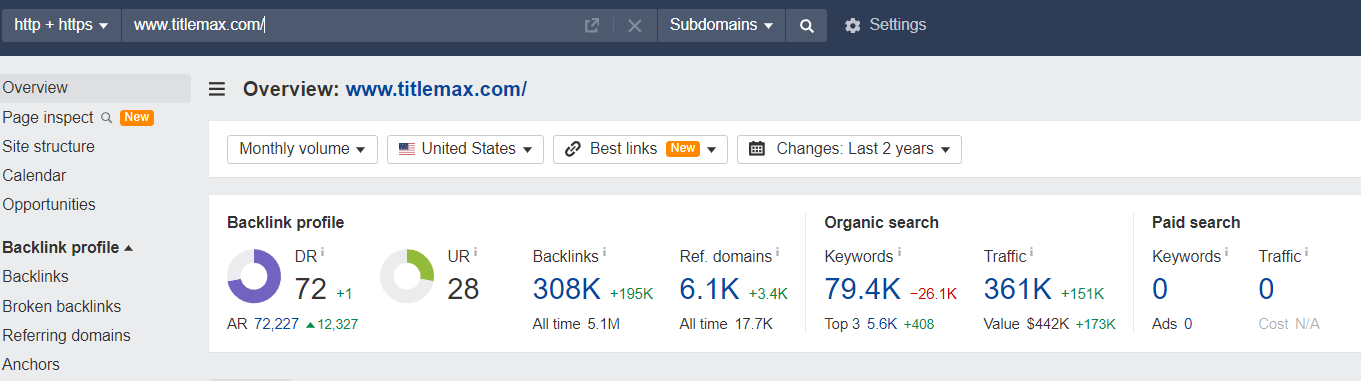
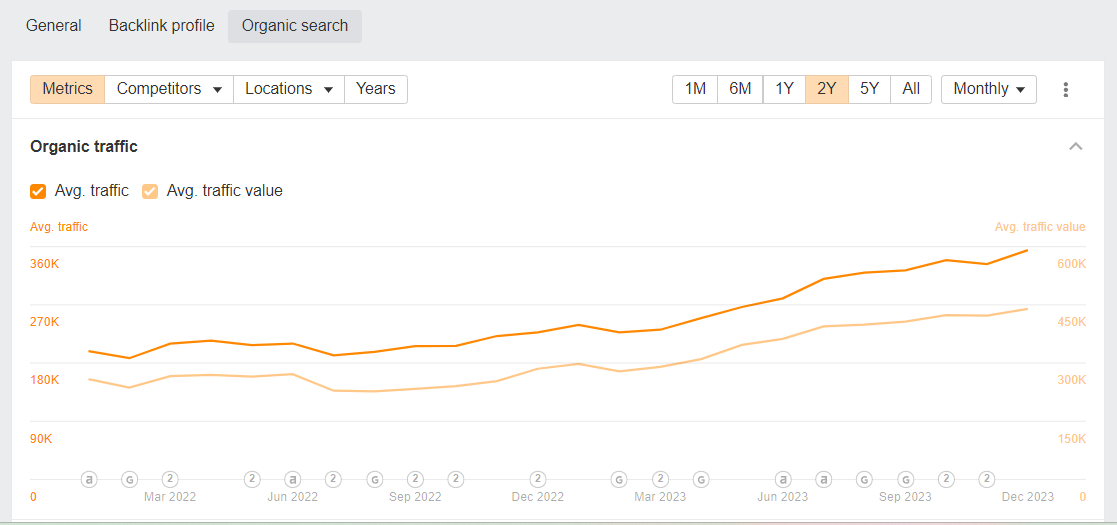
The Best by links feature ranks a site’s pages by the number of links pointing to them. It’s a great way to find what pages your competitors are getting external links to and identify any similar pages or linkable assets you could create.
For example, this “Virtual Field Trips” page from TitleMax looks like something they built in order to attract links during the pandemic.
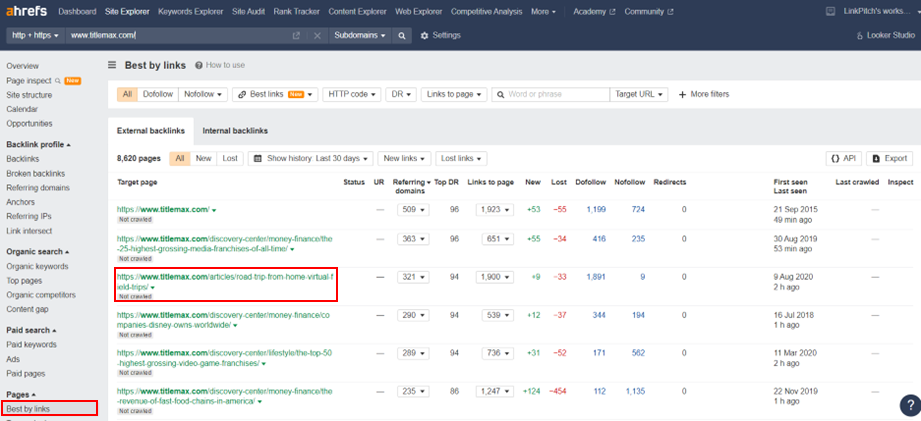
With the Backlinks feature, you can take a look at all the backlinks of a specific page or domain and sort them by DR, traffic, or date or use filters. Once you’ve chosen all the settings, you can export the data to a CSV or Excel file.
Here’s an example of the backlink data for that “Virtual Field Trips” page on TitleMax’s site:
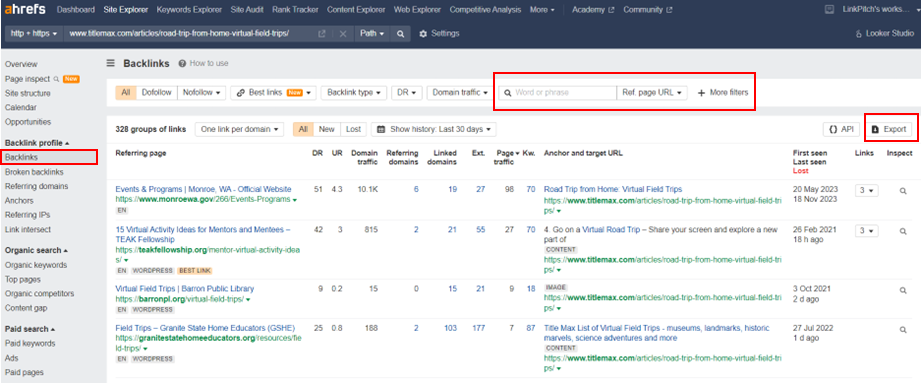
This could’ve been a great starting list of prospects for a link building campaign in which you were offering a virtual resource during the COVID outbreak in 2020.
Some other tools within Ahrefs’s toolset, like Content Explorer and Outgoing Links, work great with specific strategies like broken link building and unlinked brand mention link building. These will be discussed under the “Strategy-Specific Tools” category further down the article.
Price: Ahrefs offers website owners free limited access to their Site Explorer tool. Monthly prices start at $99 for their “Lite” plan, $199 for their “Standard” plan, $399 for the “Advanced” plan, and $999 for the “Enterprise” plan. At the time of writing this article, you get 2 months free if you pay annually.
- Moz
Moz is similar to Ahrefs.
The Overview feature within their Link Research tool shows similar metrics for any URL you want to analyze.
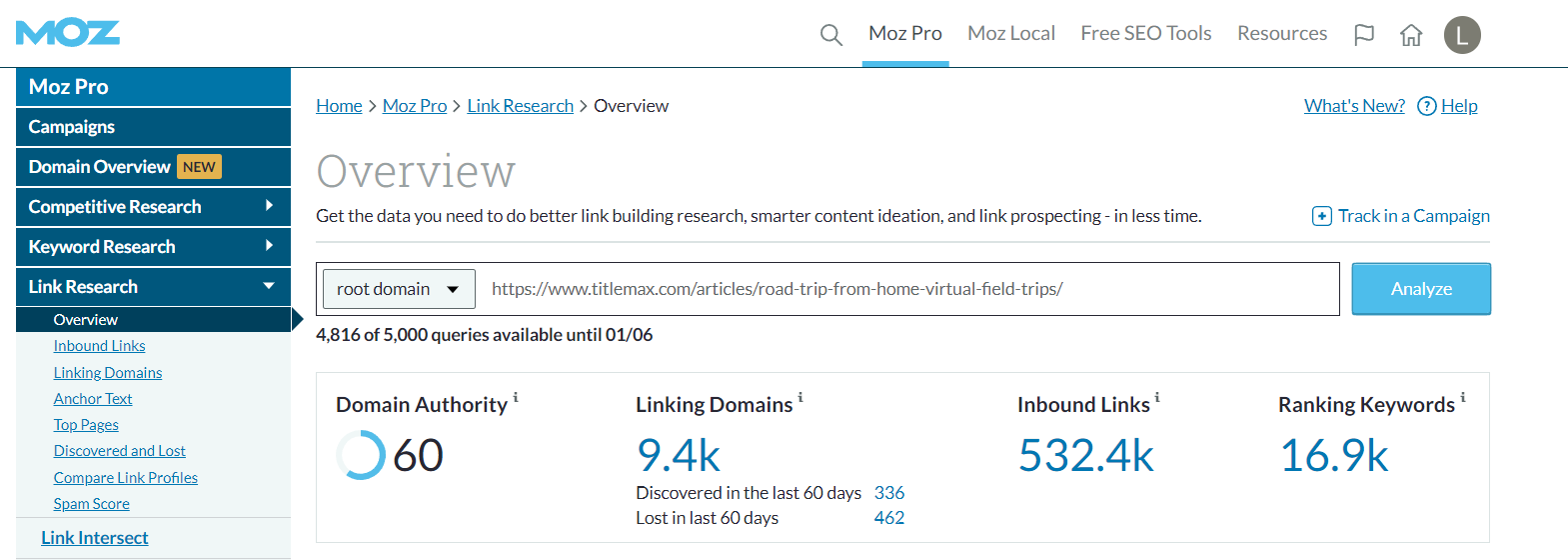
Similar to Ahrefs’s Backlinks feature, Moz’s Inbound Links feature allows you to see the backlinks for domains and exact pages:
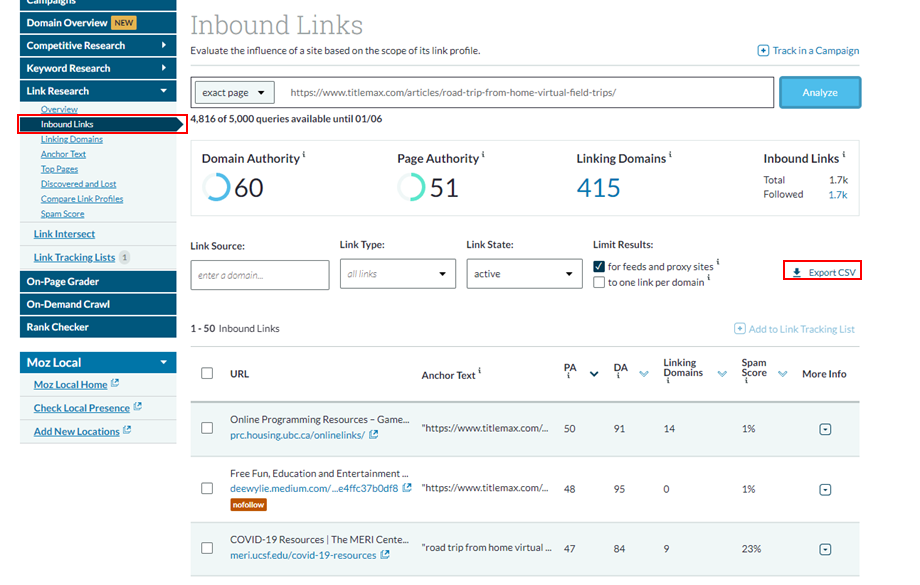
Price: Moz’s monthly prices range from $99 to $599, depending on the plan, with the possibility of saving 20% by paying yearly. They also offer a 30-day free trial.
- Semrush
Another similar tool in Ahrefs’s and Moz’s league, Semrush also provides data that can help you find link building opportunities.
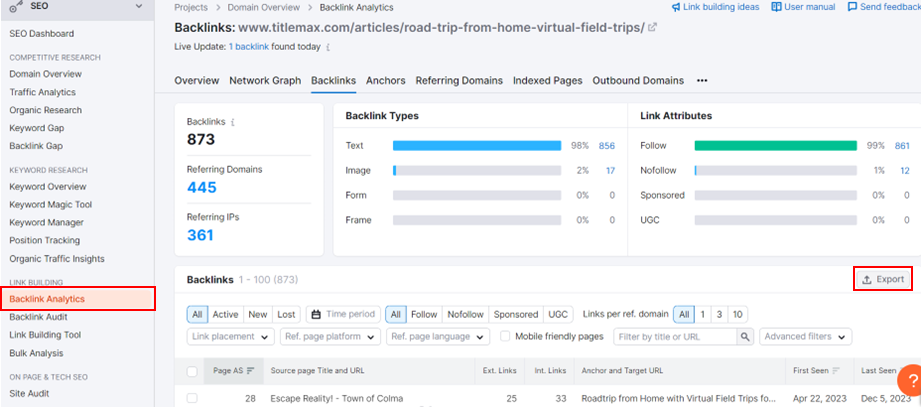
However, Semrush has a unique tool that its counterparts don’t: its Link Building Tool.
This tool lets you do opportunity prospecting, outreach, and tracking — all in one. This can be really helpful if you don’t plan to use a dedicated outreach tool like Pitchbox (which we’ll discuss later).
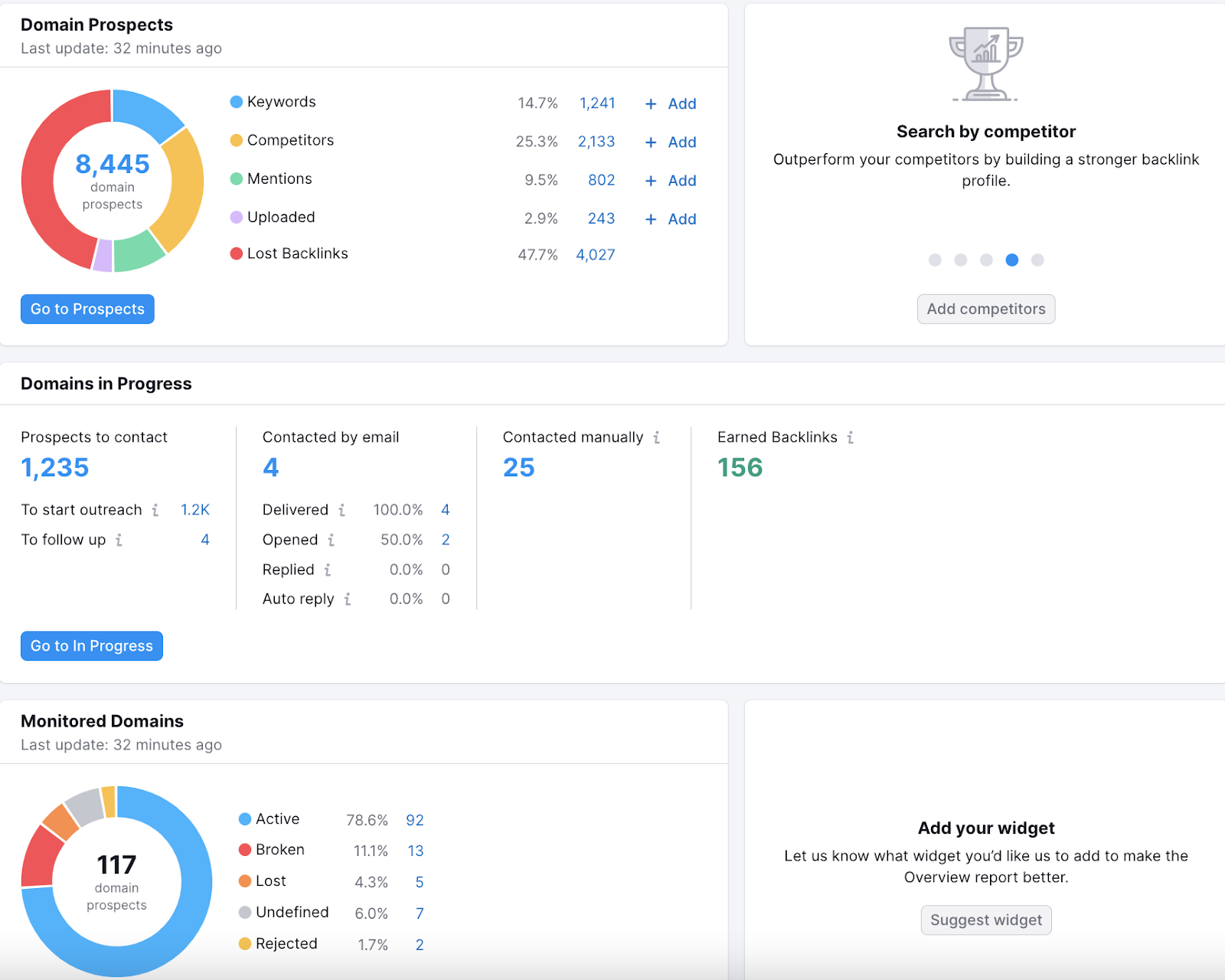
Source: https://www.semrush.com/kb/843-how-to-start-a-link-building-campaign
Price: Monthly prices for Semrush range from $129.95 to $499.95, depending on the plan. They also offer a discount of approximately 17% for yearly payments. Semrush also offers a one-time, 7-day free trial.
Ahrefs vs. Moz vs. Semrush
So which one should you choose? Well, I don’t want to be that guy, but it depends.
These tools are very similar to one another (and, to be honest, quite complex, especially for beginners). In the end, choosing one over the other also depends on which one you feel most comfortable using.
Perhaps a specific feature might make you lean towards one of them over the others. For example, if you don’t want to use an additional outreach management tool, then Semrush might be the right one for you.
Also, did you notice the number of linking domains from each of the tools? I used the same URL for all 3 of them. The number of referring domains reported by Semrush was 445. On the other hand, Moz reported 415, while Ahrefs’s report only showed 328. This means that while some backlinks may show in one tool, other tools might not pick them up.
For high-converting campaigns, any additional link opportunities you can find might make a big difference in terms of new links you get. If you’re working with more than one website, this differential increases. Only in this case would I recommend using more than one of these tools since they’re quite expensive.
Google searches are a great alternative to prospecting with Ahrefs, Moz, or Semrush for several strategies, including unlinked brand mentions, resource link building, and guest posting.
Google search operators can help you find websites that you could potentially reach out to and ask for a link back to your site.
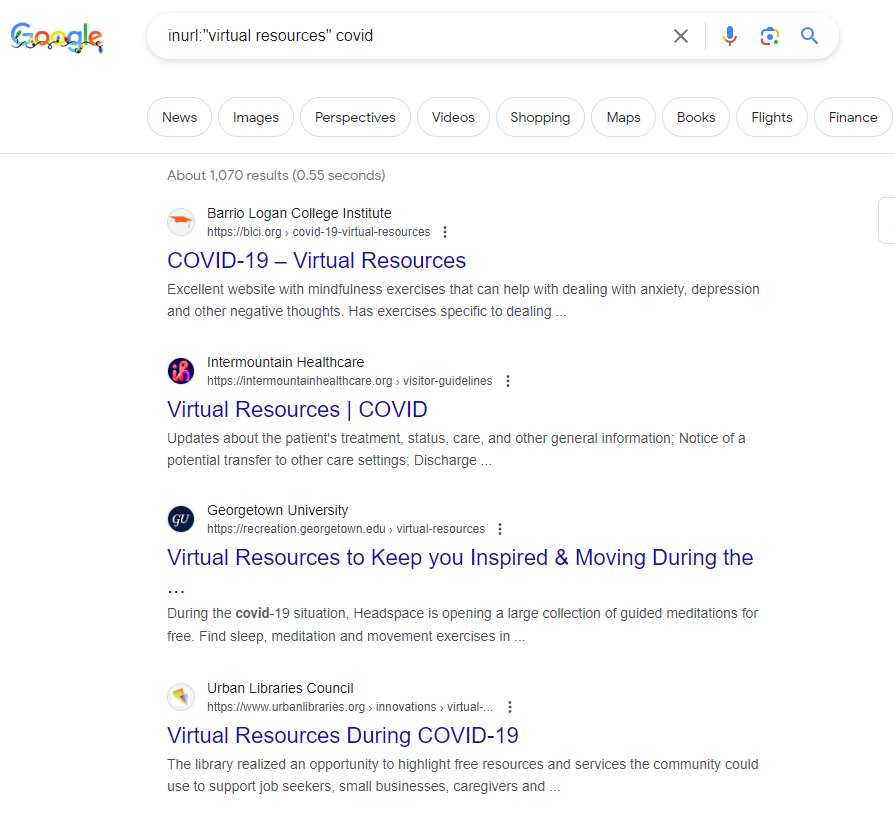
Price: Free.
The fact that it’s free is a great advantage, especially when you compare it to Ahrefs’s starting price of $99 per month, for example. And, you may find pages that you wouldn’t find on any of the prospecting tools simply because you’re not using the backlinks of a specific URL as a source, but rather page titles and keywords.
However, there are some drawbacks (of course).
First, the number of results you can see from a Google search is limited. Sure, you can run several searches, and tweak the keywords and operators combinations to find different prospects. But you’ll always be limited by the maximum amount of results Google shows for a given query.
Second, the process is very manual and going through all of the search results and gathering the data to later use it for outreach can be very time-consuming.
We know that – which is why we created a tool to tackle that problem…
- Linkpitch’s SERP scraper
Google search results (SERPs) can be very valuable when it comes to link building. But extracting this data manually can be a daunting task.
It can take several minutes to collect the data from a single Google search and put it on a spreadsheet manually. However, link building campaigns often require multiple searches and keyword/search operator variations.
This is why we came up with a simple but effective tool to scrape Google search results with one click. And it’s totally free.
The tool gathers the results from each Google search and automatically downloads a CSV file with the following data:
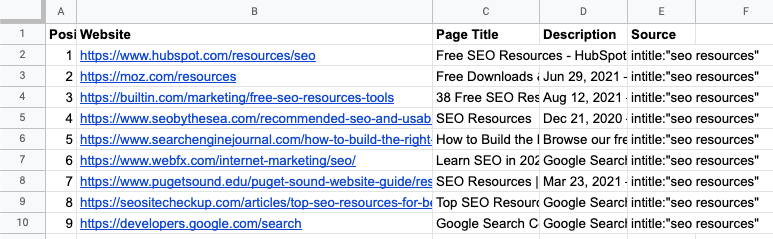
Tools for Site Selection and Outreach
- Pitchbox
Pitchbox is a comprehensive platform that allows you to manage your link building workflow. You can create campaigns, curate a list of prospects, and manage outreach.
When you create a campaign, you can upload opportunities using a CSV file or manually enter the target URLs that you want to inspect.
Pitchbox automatically gathers quality and authority metrics from sites like Ahrefs and Moz. Having both the metrics and the URL hyperlinks in the same place allows for a quick manual inspection and selection of high-quality opportunities.
You can also add tags to classify opportunities. Red flags alert you of domains that have been contacted in the past and need a closer look to make sure you don’t spam the emails of the same contacts.
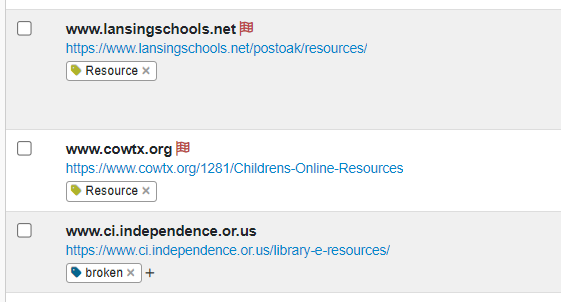
Every time a site passes your quality inspection, you can move it to the “Personalize” tab, where you can input the data for any personalization fields that you want to include in your email template, as well as the email addresses and names of the contacts you’ll reach out to:
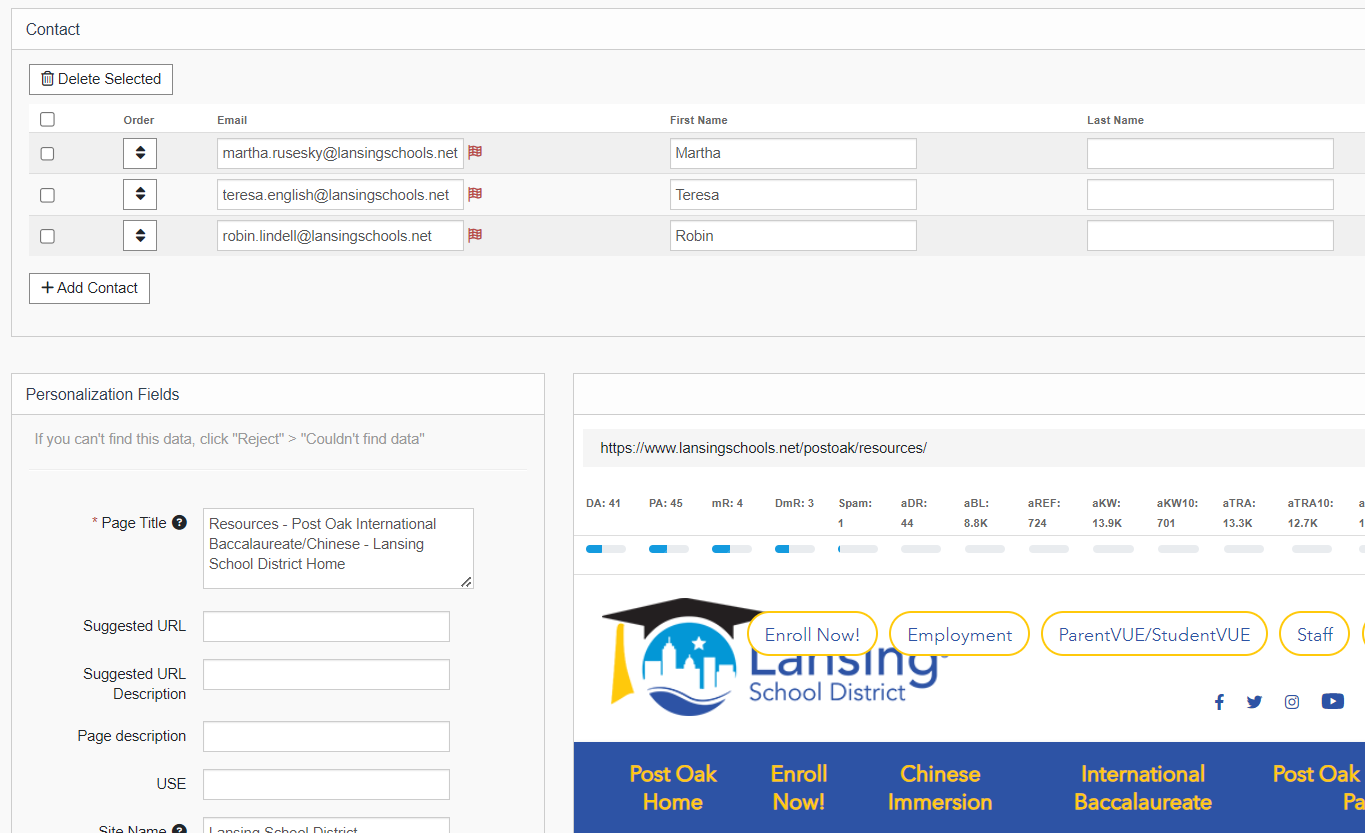
Pitchbox also lets you create templates and customize them with personalization fields and even conditional formatting. The tool provides default templates, but you can also write one from scratch.
Some other great features include:
- Pipeline – Shows all the opportunities you’ve sent on a project and their status (outreached, lost, won, in negotiation, etc.)
- Inbox – You can connect one or more email addresses and view all the replies you get from your outreach, and answer them directly in the platform.
- Chasebox – This feature lets you stay on top of communications by setting future reminders of opportunities that you need to follow up on or review.
- Reports – Provides data such as email account activity, campaign performance, response rate, and conversion rates.
Price: Monthly plans are either $550 or $1500 ($495 and $1350 if you pay annually), but you can also contact Pitchbox directly for custom limits and pricing.
- Hunter.io
Selecting the right contact(s) is a critical part of the outreach stage and the overall link building process. A campaign’s success can depend on your selecting the appropriate person to reach out to.
Hunter is a browser extension that helps you find email addresses for potential contacts of a site.
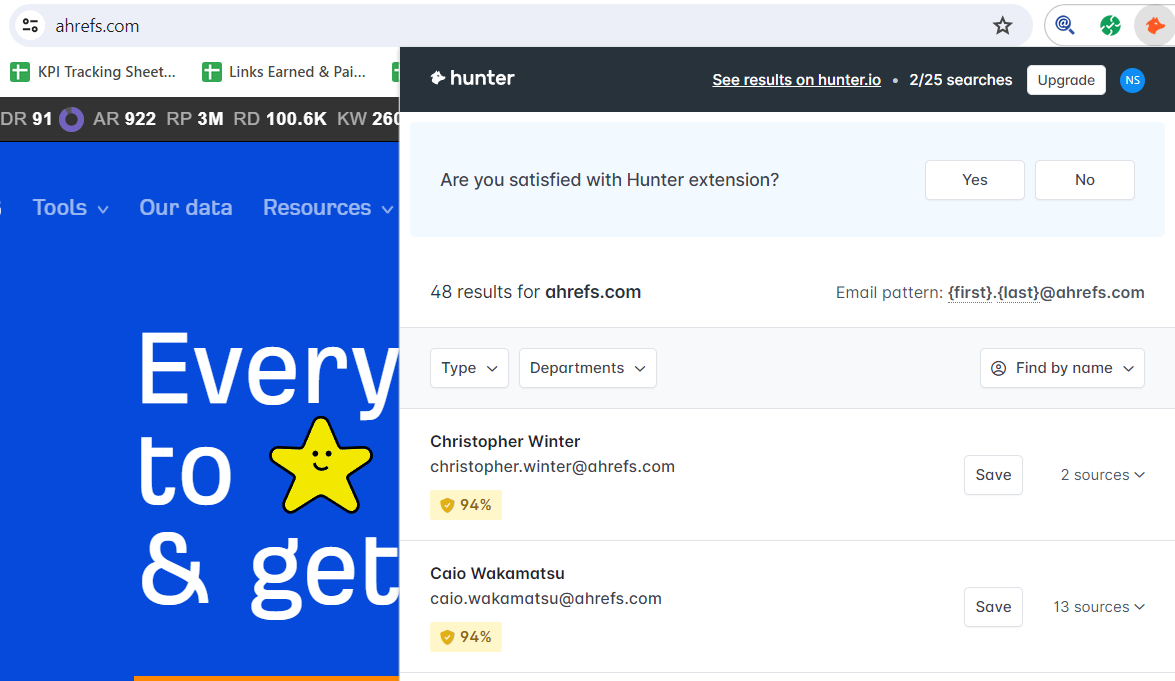
The tool gathers the names and email addresses of people tied to a website using different sources, and it shows a reliability score for each of them. For big companies, you can also filter by departments.
Price: With Hunter.io, you can run 25 free searches per month. Monthly plans range from $49 for 500 searches to $499 for 50,000 searches. (A 30% discount can be obtained by paying yearly).
- Clearbit Connect
Similar to Hunter, Clearbit Connect is a Chrome extension that you can use to find email addresses.
Once you’ve installed the extension, you can also access the tool on Gmail’s sidebar. You can search for a domain, and the tool will pull a list of people associated with that site. You can filter the results by role and seniority.
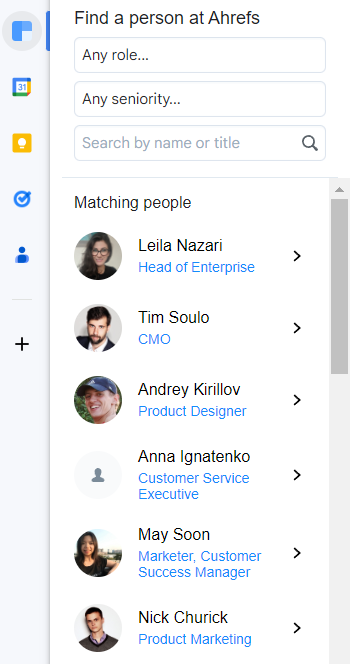
Price: Every time you click on a person’s name to get their email address, you lose one credit. You get 100 free credits every month.
Strategy-Specific Tools
Some link building software and platforms are more specific and cater to specific link building techniques.
Here are my favorites:
- Free Backlink Checker by BTL (for broken link building)
This browser extension is great for finding broken links and is a core tool of our broken link building strategy.
The tool checks all the links on the page you’re on, highlighting working links in green, unverified links in yellow, and broken links in red.
Though not 100% accurate, it works great as a first approach to finding broken links, especially on pages with tons of links.
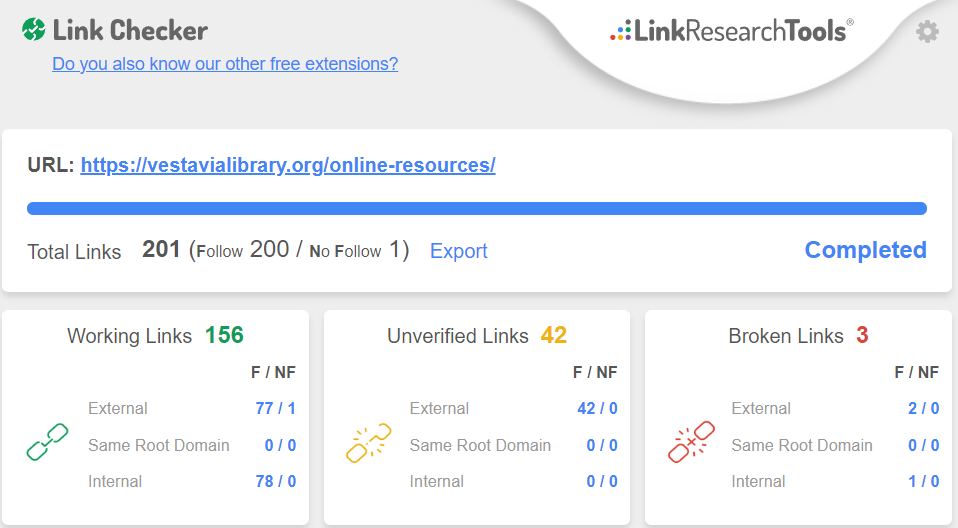
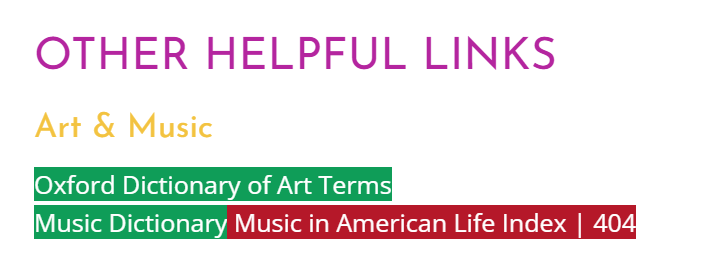
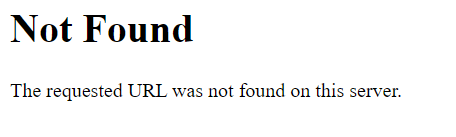
Price: Free
- The Wayback Machine (for broken link building)
This free tool shows older versions of web pages. It can be really helpful for broken link building campaigns because you can see what content a link that is now broken used to have.
This can give you an idea of why others were linking to it, and you can use the information to create a resource that you can offer as a replacement.
Here’s what the broken link we found with the previous tool used to look like back in 2017:
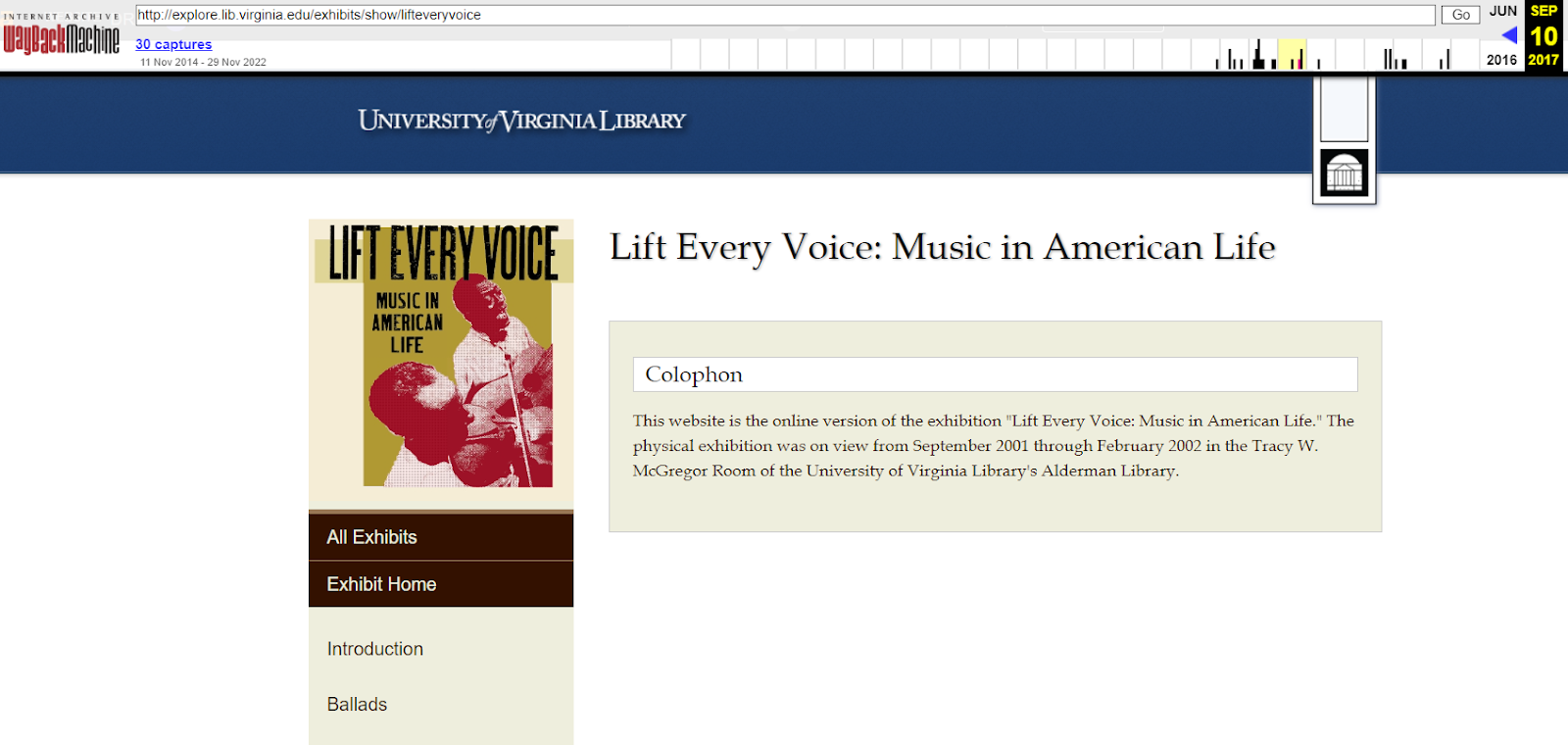
Price: Free
- HARO (Help A Reporter Out)
HARO (now Connectively) is a platform that connects journalists and writers with experts on different topics. The term HARO also refers to a specific white hat link building technique that relies on this and other similar platforms.
By signing up as a source, you’ll receive queries from different topics in your inbox from reporters looking to write a piece about a specific topic. You can pitch original, valuable responses and get a backlink (usually to your homepage) in return if your answer is selected.
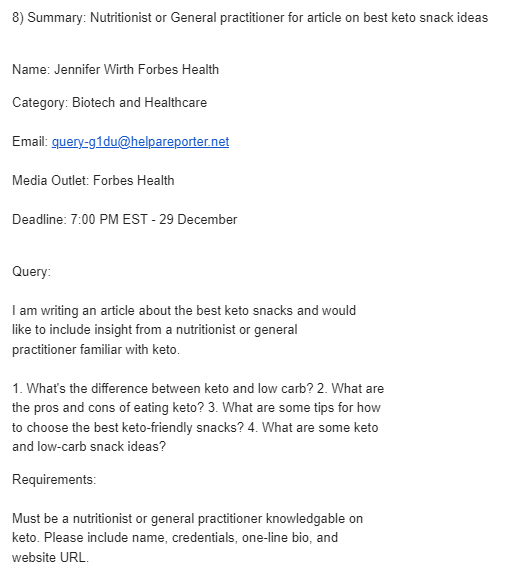
It’s a great tool and link building strategy in general, especially if you’re just starting out and want to build some high-quality, authority backlinks.
Price: Free
- Featured.com
Featured.com (formerly Terkel) is another platform in the HARO link building space. It lets experts submit quotes to answer specific questions from different sites and media outlets.
Unlike HARO, Featured has an internal vetting process that checks your responses before sending them to the journalists (only on paid plans). This, in addition to it being less popular than HARO (and thus, less saturated), can potentially mean a higher conversion rate for you.
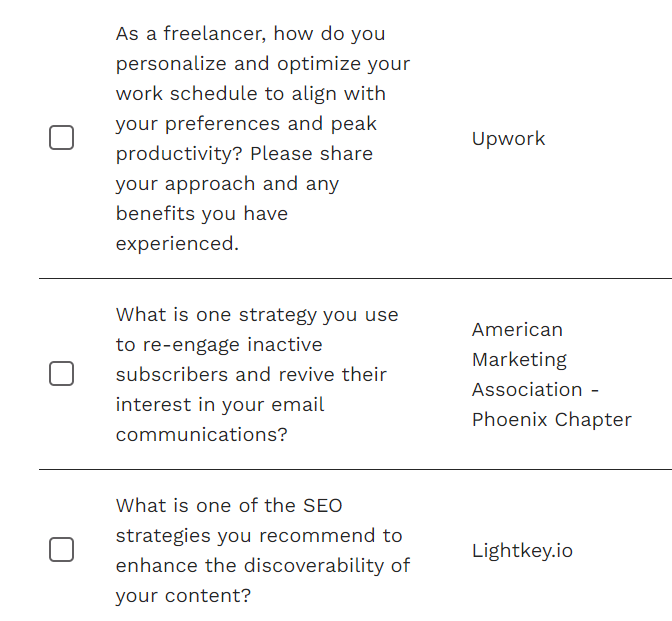
Price: You can submit 3 quotes for free each month. For $99 a month, you get unlimited answers, editorial support from their team, and you get access to link information like the media outlet’s DR and the link type (dofollow or nofollow). For $199 a month, you can have more than 3 accounts.
- Ahrefs’s Content Explorer
Ahrefs’s Content Explorer is a very powerful tool for 2 particular strategies: broken link building and unlinked brand mentions link building.
It works like a Google search but for pieces of content only. You can sort the results by number of referring domains, date, or traffic. You can also apply filters to refine your search.
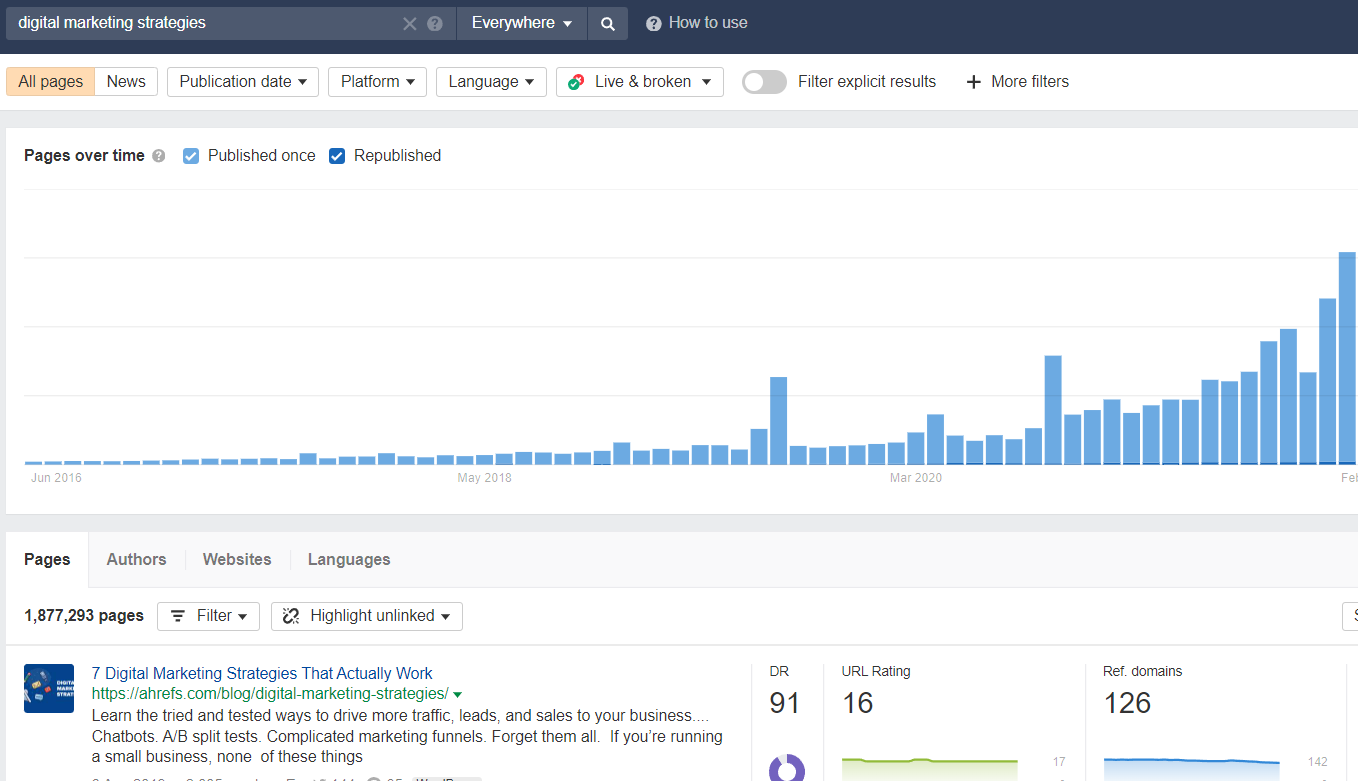
One filter in particular comes in handy when searching for broken links:
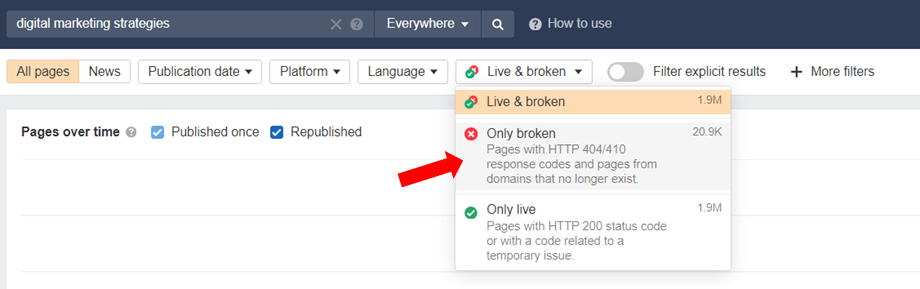
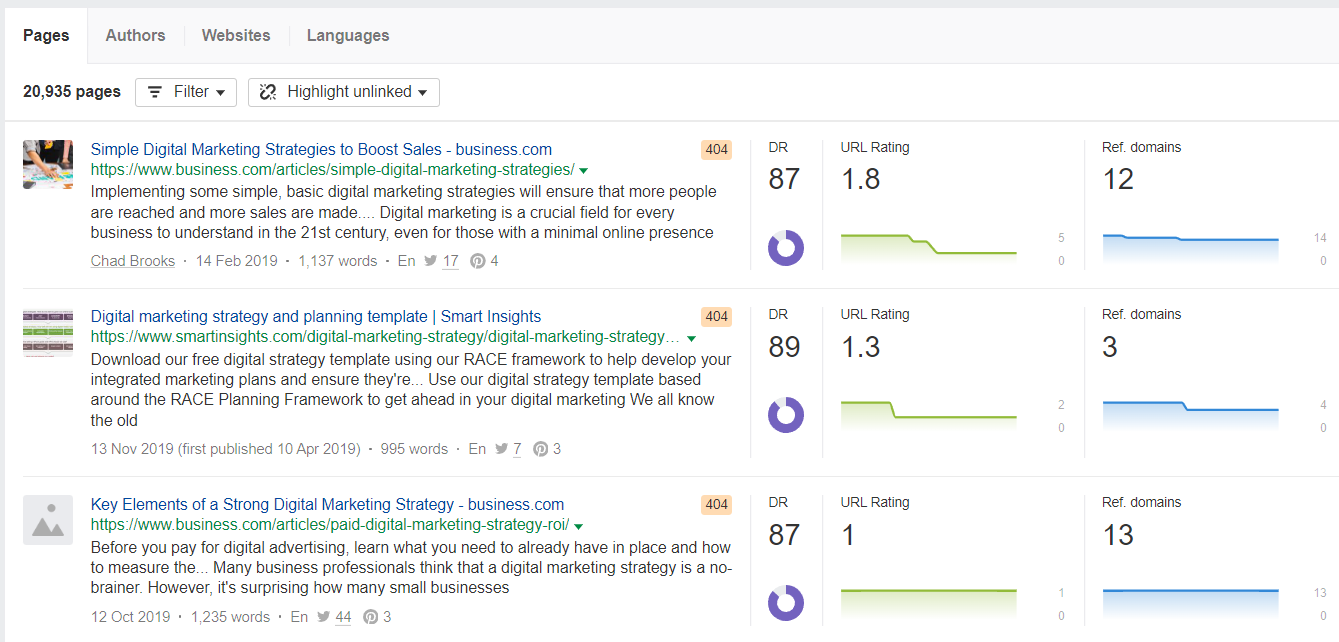
Content Explorer can also be used to find unlinked brand mentions. All you have to do is run a search for your brand’s name and use the “Highlight unlinked” feature to highlight pages that don’t currently link to your domain.
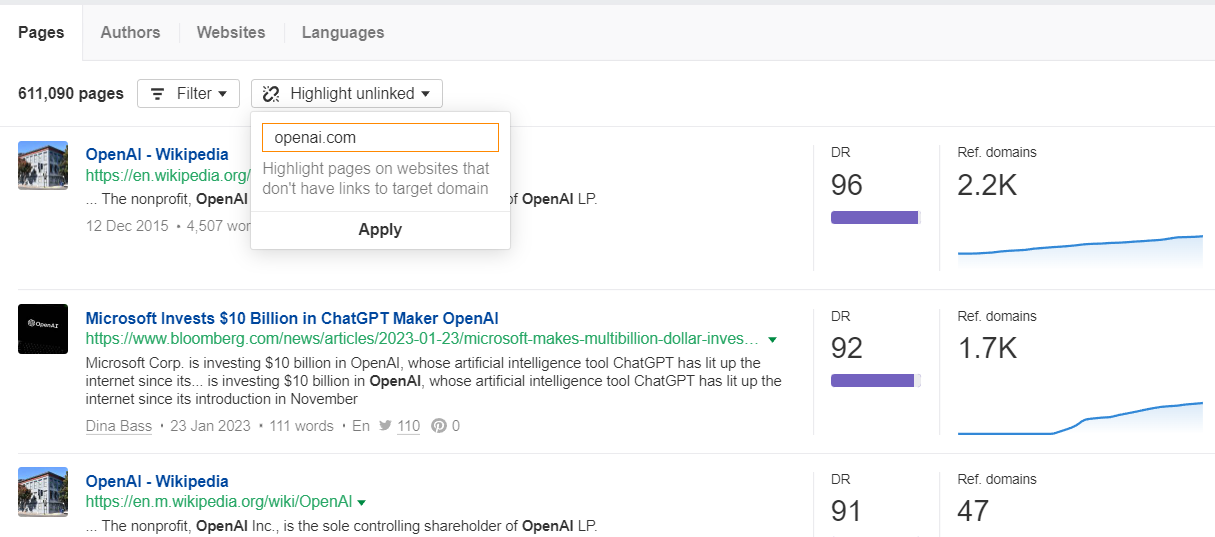
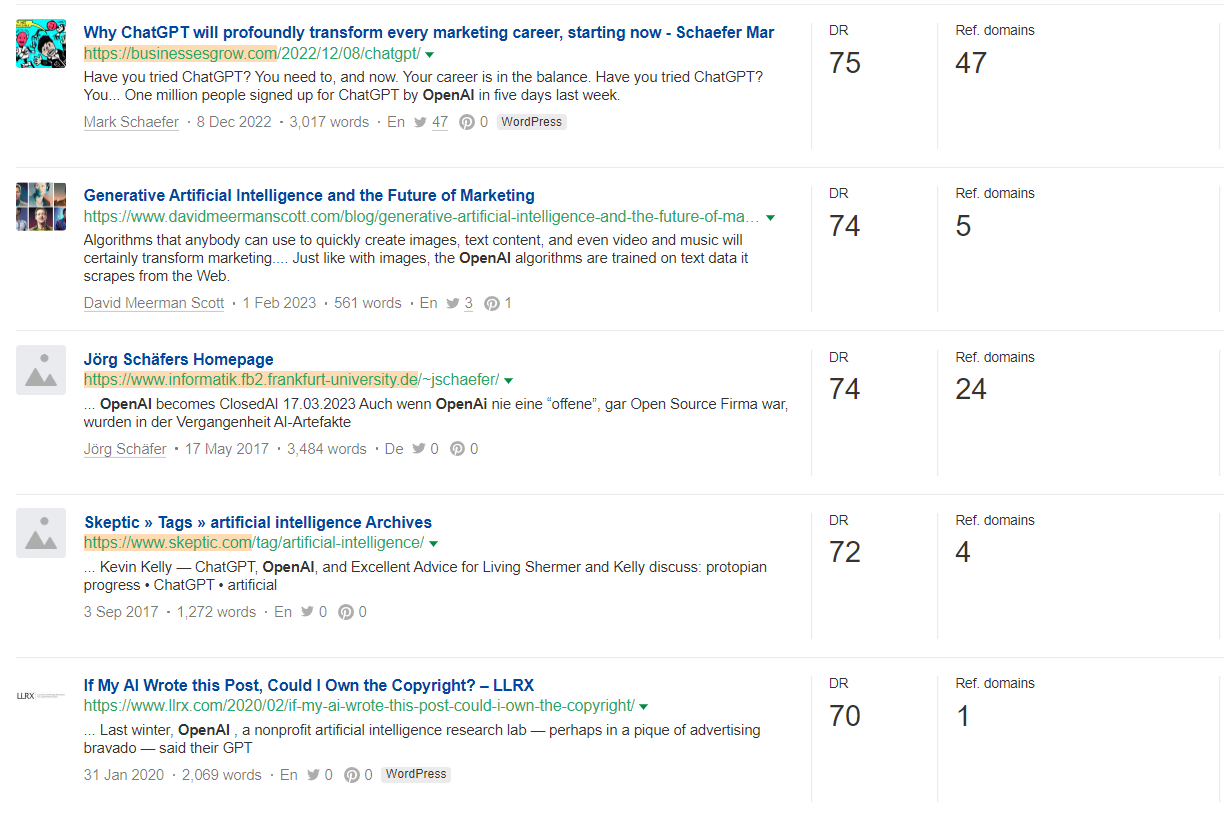
When exporting the data, you can choose to export only the highlighted pages, thus obtaining a great list of unlinked brand mention opportunities.
Price: Content Explorer is only included in the $199 monthly plan and above.
- Ahref’s Outgoing Links
Outgoing links is another Ahrefs report that shows the outgoing links from a specific domain. It has a specific feature that displays only broken links.
Price: The Outgoing links report is exclusive to the $199 monthly plan and above.
- Ahrefs’s Best By Links
The Best by links feature (which we saw previously) shows a domain’s best pages ranked by the number of incoming links. One of its most powerful uses is to find broken links.
You can filter by different HTTP codes, including 404 Not Found and 410 Gone.
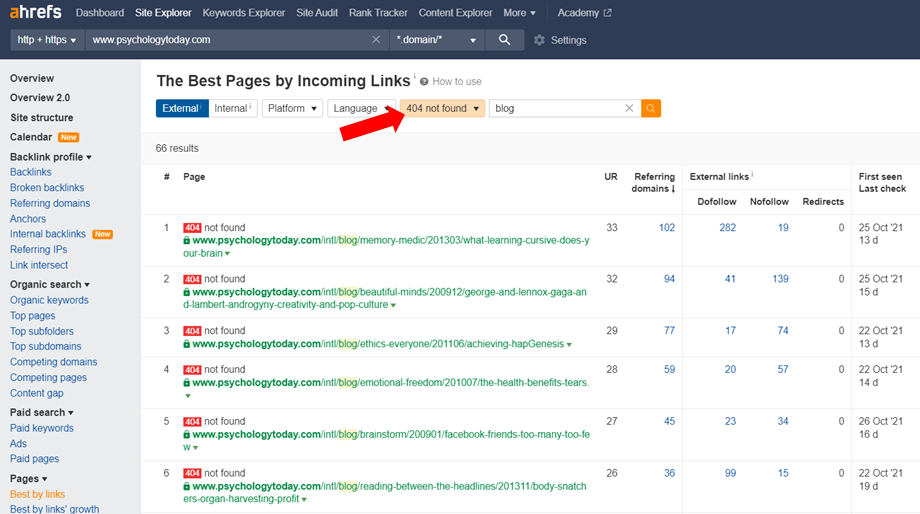
Tools Can Help You Create an Effective Link Building System
Link building is tough. But it doesn’t have to be that tough. There are plenty of tools out there to help you simplify and optimize parts of the process so that you can achieve better results with less effort.
The more you get used to using them, the more you can get out of all their features. And when you integrate them into your link building efforts, you can design a system that efficiently wins links for your site.
At Linkpitch, we’ve built a system that harnesses the power of these tools to tackle the different challenges of the entire link building process and get high-quality links for our clients. If you want to learn more about how our link building system can help you earn backlinks, you can reach out to us for a free consultation.
Frequently Asked Questions About Link Building Tools
How do you automate backlinks?
Link building is a complex process with a lot of moving parts. While link building tools and software can help with the overall process (or specific parts of it), making it less time-consuming, more efficient, and more effective, the entire operation of getting high-quality links can’t be automated completely.
Do link building tools require SEO knowledge?
You should spend some time learning about the basics of SEO before trying to use link building tools to avoid wasting your time and money.
Although, most of the tools on our list are pretty user-friendly and come with tutorials for beginners.
Are there free link building tools available?
Yes, Google Search, HARO (now Connectively), LinkPitch’s SERP Scraper, the Wayback Machine, and the Free Backlink Checker by BTL are free tools you can use for link building.
However, most of the tools on this list offer limited free plans for you to get started.