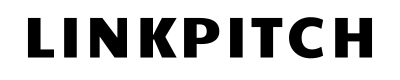If you’re looking for ways to get new, high-quality backlinks for your site but don’t know where to start, I’ve got your back.
I’ve written this guide to walk you through one of the most effective link building strategies out there: unlinked brand mention link building.
(This strategy even got us a link from The New York Times for one of our clients!)
The guide will cover:
- What Unlinked Brand Mentions Are
- The Benefits and Downsides of Unlinked Brand Mention Link Building
- How to Find Good Unlinked Brand Mention Opportunities
- How You Can Turn Unlinked Brand Mentions into Links
What Are Unlinked Brand Mentions?
Unlinked brand mentions occur when a website references a brand, product, or service without linking to them. Here’s an example of an unlinked brand mention in an article by Mark Schaefer about how ChatGPT will transform marketing careers:
The article mentions both ChatGPT—the product—and OpenAI—the company—but doesn’t link externally to either of them. The folks at OpenAI could reach out to Mark Schaefer and ask him to include a link to their homepage or their product’s page.
As you can see in this example, unlinked brand mentions aren’t restricted to a company name. Any reference to the brand, whether that be an acronym (e.g., PwC and PricewaterhouseCoopers), your website’s domain, the name of a particular product or service, or even the name of the CEO or founder can also be considered unlinked brand mentions. You can even find unlinked brand mentions from misspelled names!
Let’s take a look at a few examples to show you what I mean. Here’s an example of an article that mentions OpenAI that I found while searching for Sam Altman, the name of the CEO:
Given how much content has been written about ChatGPT and OpenAI lately, this unlinked brand mention can be more easily found by doing a search for Sam Altman + OpenAI rather than OpenAI alone.
Now let’s take a look at an example where there has been a typo. The following is an excerpt from an article in Spanish about artificial intelligence:
As you can see, the article mentions ChatGPT and does seem to include a link to the company website, but the domain has been misspelled!
These examples should give you a better understanding of the different types of unlinked brand mention opportunities that you can search for and pursue to build links to your site.
But, before learning how to find these opportunities, let’s take a look at how building links from unlinked brand mentions differs from other link building strategies and what its benefits and downsides are.
Benefits (and Downsides) of Unlinked Brand Mention Link Building
Let’s start with the good news: finding unlinked brand mentions to build links to your website will probably yield great results. In my experience with link building, unlinked brand mention campaigns consistently provide the highest conversion rates (sometimes as high as 30%) for sites across different niches.
And this shouldn’t be a surprise. After all, unlinked brand mention opportunities offer three unique things that other campaign types simply don’t have and that make others linking to you more likely:
- Half of the work has been done already. Your brand has already been referenced and placed contextually in an article. The only thing that is missing is adding a hyperlink to refer readers to your site. The easier it is for someone to add a link to your site, the more likely it will happen. And unlinked brand mentions are as easy as it gets.
- They already know you. This goes in line with the previous point. You don’t need to pitch your company, service, or resource through cold outreach. Though you still need to send an email to ask for the backlink, they already know about you and your brand, at least enough to have referenced it on their website.
- The links you’re asking for are natural and contextual. Because your brand has already been mentioned on their site, it works as the most natural anchor text for a link to your site. Thus, you don’t need to provide an anchor text, and editors don’t need to add or change any text to accommodate your request.
Another great benefit of unlinked brand mention link building is that you can get links to product pages. If an unlinked mention cites one of your services or products, you can ask for a link to those specific pages, which are often harder to build links to.
However, one big downside to building links through unlinked brand mentions is brand awareness. Without brand awareness, unlinked brand mentions will be scarce. People need to be aware of your company and your products—and their value—in order to mention them in their content or write entire pieces about them. Luckily, you can work on building brand awareness through PR efforts and other types of link building strategies. The more people are talking about you, the more unlinked brand mention opportunities you will probably find.
With this in mind, let’s see how you can find unlinked brand mentions that you can potentially turn into new links for your site.
How to Find Good Unlinked Brand Mention Opportunities
As I mentioned before, unlinked brand mentions can come from references to any of the following:
- Your company name
- Your company’s acronym
- Your domain
- The name of any of your products or services
- The name of people in your company (CEO, founder(s), and other executives)
- Misspelled versions of your company’s name
Make a list of the keywords or terms for the items on this list. For misspelled versions of your company’s name, you can use a tool like this Domain Typo Generator and run a few quick searches to identify any typos that might be common (more on finding unlinked brand mentions from typos later).
Once you have a list of terms, you can either use Google search operators, a more specialized tool like Ahrefs, or a combination of both to find unlinked brand mention opportunities.
How to Look for Unlinked Brand Mentions Using Google
Out of the two strategies, this is the most time-consuming. However, remember that unlinked brand mention opportunities tend to have the highest conversion rates, so learning how to execute this correctly can help you earn more links.
To find unlinked brand mentions using Google, you’ll need to follow these steps:
- Change your Google settings. Google only shows 10 results per page by default. You need to change your Google settings to 100 results per page (the highest value) in order to get the maximum number of results for every search that you do.
To do so, go to Google settings (gear icon on the top right corner) and then click on ‘See all Search Settings’:
- Download a Google Scraper tool. Choose a scraper tool that will help you turn all of the Google searches that you run into usable data. We’ve built a free Google search results scraper that turns any Google search into a CSV file.
- Run a search using Google search operators. Run an initial search using Google search operators to target the name of your company and remove unwanted website results.
An example of a search to find unlinked brand mention for OpenAI could look something like this:
intext:OpenAI -openai.com -twitter.com -facebook.com -youtube.com -reddit.com -pinterest.com - Check the results. Click through some of the results of your search to confirm that they are referencing your brand (at this point, it doesn’t matter if it’s an unlinked mention or not). If the results are irrelevant, try narrowing your search by removing additional websites or adding more keywords.
Pro Tip 1: To minimize the amount of irrelevant data, try to avoid very broad searches. For example, if your brand name is a very common word, you can use the Google search operator AND to add more keywords that target results that most likely are referencing your brand. If, let’s say, you’re looking for unlinked mentions for ‘Apple,’ you’ll need to narrow your search by including the keyword ‘computers’ or ‘phones’.
Pro Tip 2: For the results that do reference your brand, try to identify any phrases that may appear in other articles and can serve as search terms to find other mentions of your brand. Some examples may include: “A survey from [Company Name]”, “according to [Company Name]”, and “[Name of CEO] of [Company Name]”.
- Scrape the results. Use the tool you’ve downloaded to scrape the results for each of the pages from the results of your Google search.
- Repeat steps c and d for different keyword combinations. Take the list of keywords that you’ve built and do different Google searches using different keyword combinations, scraping every page of your results. Make sure you use different Google search operators to help you refine your searches. You can also play with Google’s date filter to get results for different date ranges.
- Compile the results and check for unlinked sites. Once you’ve run several keyword combinations and scraped the results of your searches, you’ll need to compile all the URLs into a single spreadsheet.
Then, you can use a tool like Screaming Frog SEO Spider or the Free Link Checker Tool by Scrapebox to identify the URLs that don’t link to your site. - Evaluate prospects. Once you have a single spreadsheet with all of the results, you can work your way through the list to filter out low-quality sites, pages that do not mention your brand, pages that mention your brand in a not-so-positive light, very old posts, etc.
How to Look for Unlinked Brand Mentions Using Ahrefs’s Content Explorer
To find unlinked brand mentions using Ahrefs, you’ll need to follow these steps:
- Go to Content Explorer. Log into your Ahrefs account and go to ‘Content Explorer’.
- Run a search for your brand. Search for the name of your brand and exclude results from your own website by adding the search operator -site:domain at the end.
You can filter and sort the results by the number of referring domains, Domain Rating (DR), Language, Date, etc. - Highlight the unlinked mentions. Content Explorer allows you to highlight the results that are not linking to your site. To do so, click on ‘Highlight unlinked’, enter your site’s domain, and click on ‘Apply’:
The tool will highlight any articles that do not link to the specified domain (this is how I found the first example of unlinked brand mentions in this guide!): - Export the results. Once you’ve applied any filters of your choice, you can download your results by clicking on the ‘Export’ button on the right side:
Tick the ‘Only pages with highlighted domains’ checkbox and select the maximum number of rows (this will be determined by your Ahrefs plan). Then click on ‘Export’. - Repeat steps b through d using different keyword combinations. Take your list of relevant keywords or phrases and run different searches using different keyword combinations and search operators. You can learn more about Ahref’s search operators by clicking on the ‘?’ sign next to the search bar.
Pro Tip: You can use Ahrefs to look at the anchor texts and surrounding texts from your site’s backlinks. Go to ‘Backlinks’ and take a look at the ‘Anchor and Target URL column’
Pay attention to the phrases and words that articles are already using to reference your brand; this can give you some hints about which terms you can include in your search to find similar articles where your brand is unlinked. In the following example, we’ve identified “from OpenAI”, “developed by OpenAI” and “created by OpenAI” as phrases that could be used to find unlinked brand mentions.
- Compile the results. Once you’ve run several keyword combinations and downloaded the results of your searches, compile all the URLs into a single spreadsheet.
This time, you won’t need an additional tool to check for links, since you’ve already downloaded those pages that aren’t linking to your site with Ahrefs. - Evaluate prospects. Once you have a single spreadsheet with all of the results, you can work your way through the list to filter out low-quality sites, pages that do not mention your brand, pages that mention your brand in a not-so-positive light, very old posts, etc.
How to Find Unlinked Brand Mentions from Misspelled Brand Names Using Ahrefs
There are two methods to find unlinked brand mention opportunities from misspelled brand names and typos on Ahrefs.
- Use a typo generator tool and Ahrefs’s Batch Analysis. As I mentioned before, you can use a typo generator tool to come up with a list of misspelled versions of your brand’s name.
Enter the name of your brand/company/domain and choose which type of typos you want to generate.
You’ll get a list of misspelled names that you can edit and copy to your clipboard.
Sign in to your Ahrefs account and go to ‘Batch Analysis’ by clicking on ‘More’ from the top menu.
Paste the misspelled URLs and click on ‘Analyse’.
You can sort by the number of referring domains to identify the misspelled domains with the most sites linking to them.
Then, check the backlinks of the misspelled domains with at least 1 referring domain to check whether it’s a typo or whether they’re referencing a different website entirely.
For example, by looking at the backlinks for openia.com, you can see how some of the links seem to purposefully point to the domain as is, meaning it probably used to be a real website. However, the fourth link that appears (though it’s in Spanish) has the anchor text ChatGPT, which means they intended to link to OpenAI’s website but got the domain wrong. - Look at your own anchor texts to identify common misspellings of your brands. You can also use Ahrefs to try to identify any common misspellings of your brand name in your backlinks and use those misspelled names as search terms for the two strategies I laid out before (Ahrefs and Google searches).
To do so, plug your domain into the Site Explorer search bar in Ahrefs and take a look at the Anchor Texts.
You’ll find a list of all the anchor texts used to link to your brand, sorted by the number of referring domains that use each anchor.
You can search through these anchor texts to identify any that have been misspelled. You can even try to filter the list by searching for a few different typos within the Anchors to see if anything comes up. For example, I used ‘OpenIA’, “ChatP’, and ‘ChatJPT’ to see if there were any links with these incorrect anchor texts.
As you can see, OpenIA is the most common typo, but the others also have a few referring domains, which means they could be used to find other misspelled references to your brand that haven’t linked to your site.
Use a Tool to Track Your Mentions
There are several tools you can use to monitor mentions of your brand and set alerts whenever they identify a new brand mention. Some examples of such tools are Mention, Google Alerts, and Ahrefs Alerts.
Integrating some of these tools into your unlinked brand mention search strategy can be a great way to find some opportunities, especially very recent ones. And, since recent content is more likely to be updated, staying on top of your unlinked brand mentions and pursuing these opportunities as quickly as possible will probably increase your success. However, you shouldn’t rely on these tools to find every unlinked brand mention for you.
Even though each of the strategies I’ve presented here can help you find some unlinked mentions, I’ve found that they work best when used together. Especially if it’s your first time doing this type of link building, you’ll want to create the most exhaustive list of unlinked mentions that you can. As you might’ve already noticed, a thorough unlinked brand mention search can be very time-consuming. But, given its great results, it’s definitely worth the effort.
To help lessen the burden of going through dozens of CSVs and hundreds of URLs manually to find good opportunities, we’ve designed a system to more efficiently find, evaluate, and reach out to unlinked brand mention prospects. Feel free to reach out to us if you’d like a hand with this process.
Now, it’s time to turn the unlinked brand mentions that you’ve found into new links.
How You Can Turn Unlinked Brand Mentions into Links
After evaluating the results from your unlinked brand mention search, you should have a curated list of high-quality, relevant websites that mention your brand in some way. Now it’s time to reach out to them and ask them to link to your website.
As I mentioned earlier, the case for adding a link to an unlinked brand mention is pretty strong. Unlike with other link building strategies, you don’t need to pitch your company or show how it’d add value to an article. Instead, you just need to introduce yourself, thank them for having referenced your brand, and ask if they would consider adding a link back to you. Here’s what a sample outreach email may look like:
You’ll have to find the most suitable contact for your outreach and, depending on the unlinked brand mention, select the most appropriate page on your site that you want to ask them to link to. Remember that, if it makes sense, unlinked brand mentions can be great opportunities to build links to product pages.
And, remember to follow up, but don’t be too pushy!
Leveraging Unlinked Brand Mentions Is One of the Best Ways to Build New Links To Your Site
Unlinked brand mention link building may be time-consuming. Finding unlinked brand mentions requires a mix of creativity and iteration. But, when done correctly, it’s definitely one of the most powerful link building strategies you can use.
The information I’ve laid out in this guide should help you run effective unlinked brand mention campaigns to get new links to your site. Give it a try! You may be surprised by how many good link building opportunities you can find.
And, if you need extra assistance, throw us a message; we’re always here to help.